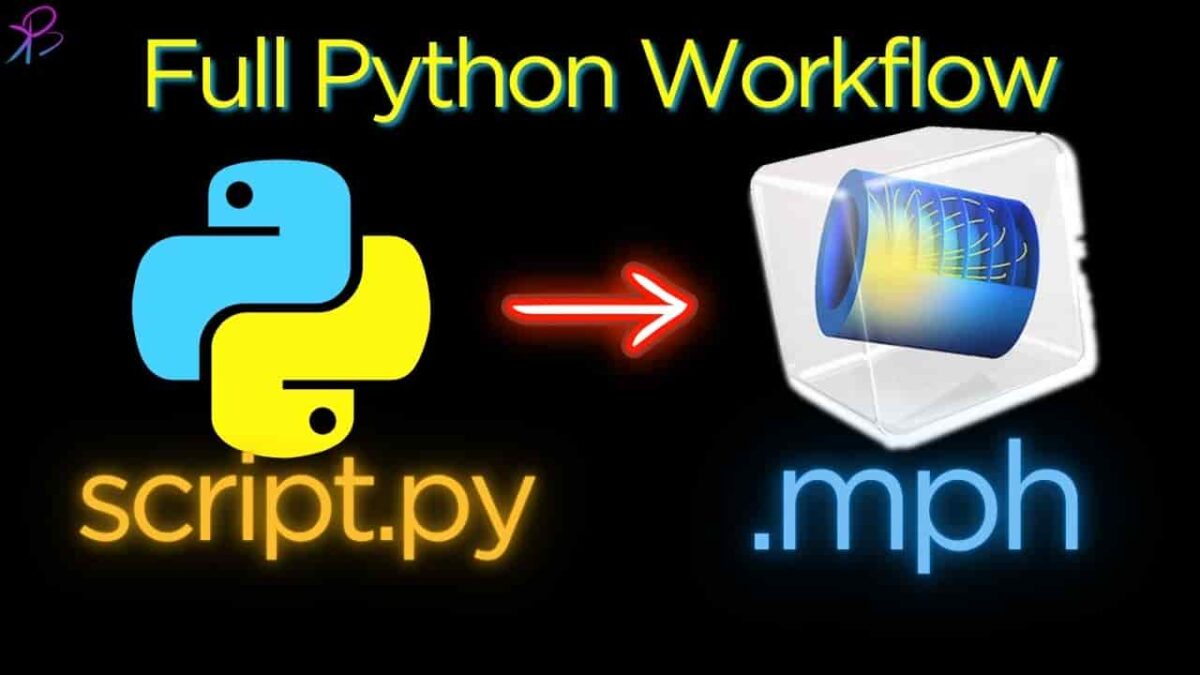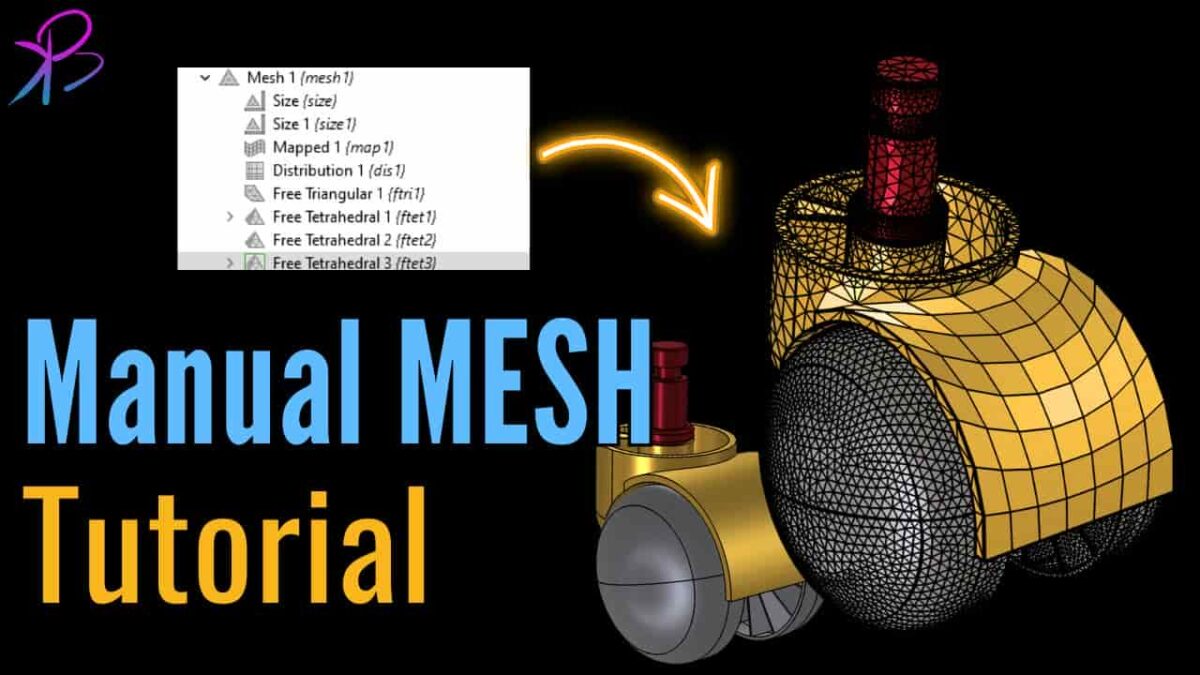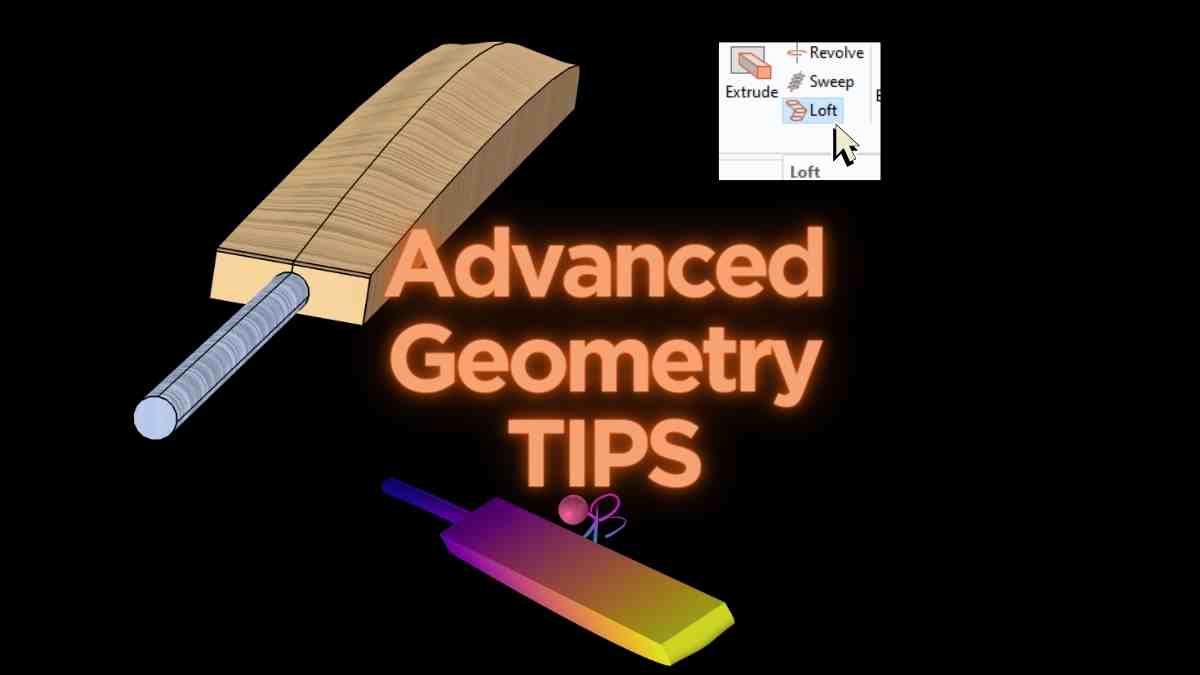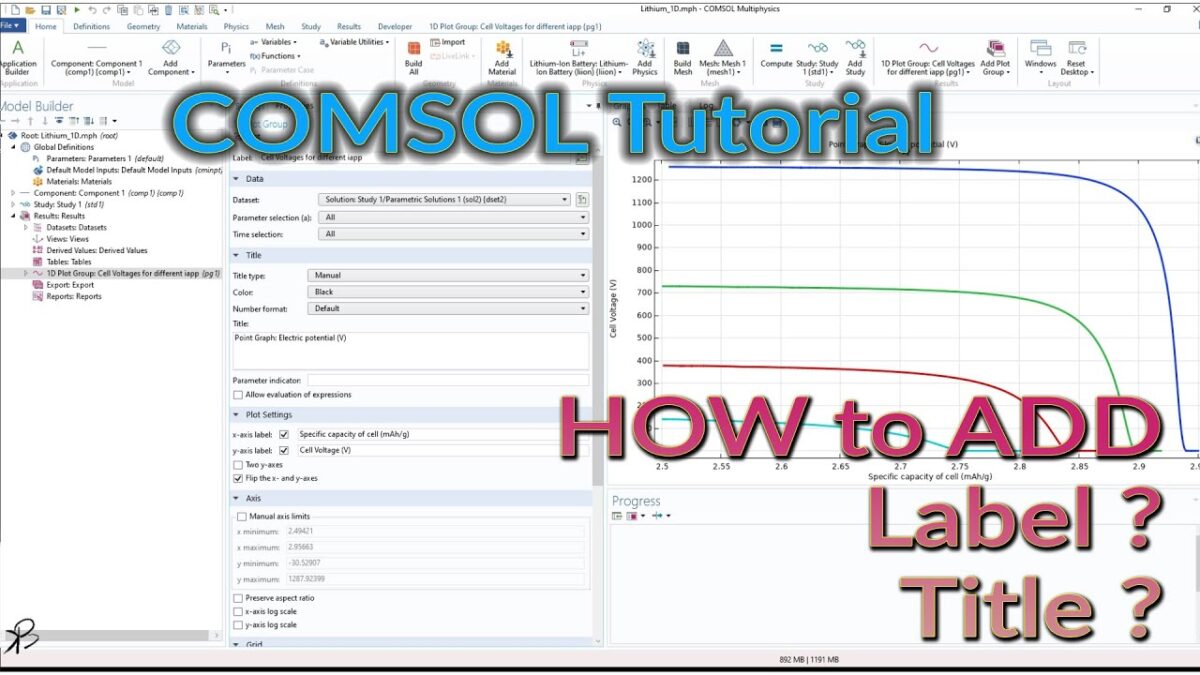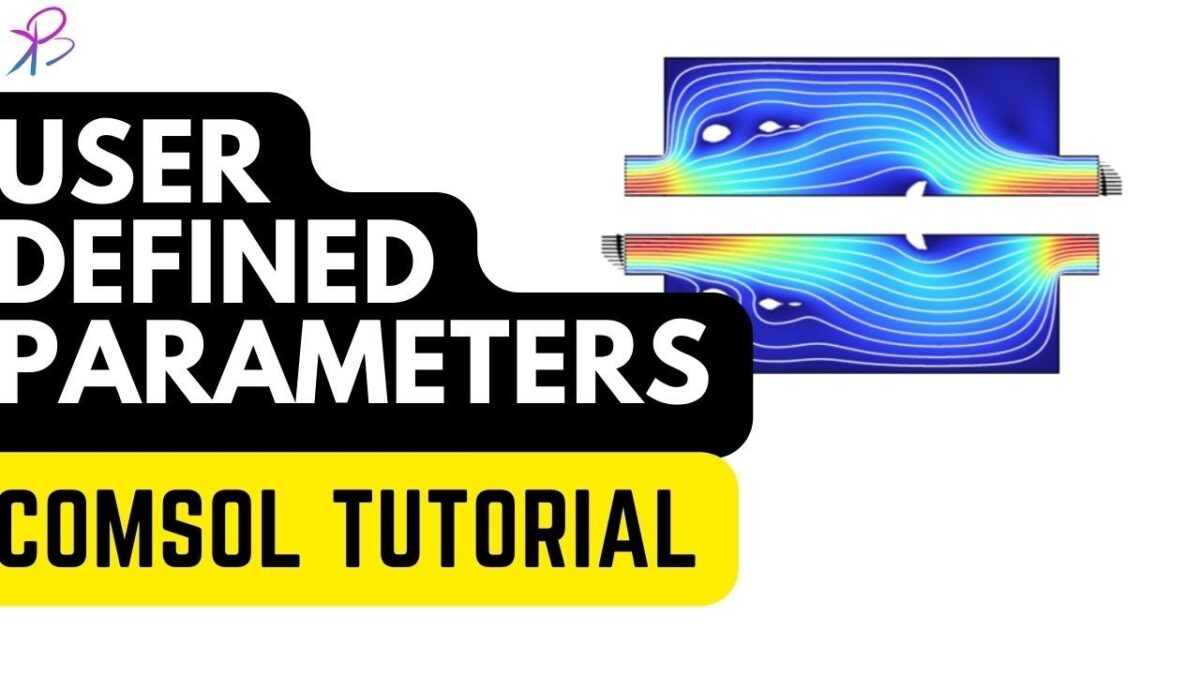Hey there, fellow simulation enthusiasts! 🎉 If you’ve ever dipped your toes into the world of COMSOL Multiphysics, you know it’s a powerhouse for simulating everything from electromagnetic fields to fluid dynamics. But, let’s face it, working with COMSOL’s default Java interface can sometimes feel like trying to navigate a labyrinth with a blindfold on. […]