COMSOL Multiphysics is a powerful tool for scientific modeling and simulation, offering capabilities to animate simulation results for enhanced visualization and presentation. A YouTube video titled "How to animate Results easily in COMSOL Multiphysics" provides a guide on creating animations within the software. This blog post summarizes the essential instructions from the video, outlining the process of creating an animated file that can be used in project presentations or for educational purposes.
Steps to Create Animations in COMSOL
Setting Up the Animation
- Selecting Parameters: Choose the parameters for which you want to create an animation in your COMSOL project.
- Using the Animation Tab: Navigate to the 'Animation' tab within COMSOL.
Configuring Animation Settings
- Adjusting Playback: Determine the playback speed by setting the frame rate.
- Defining Animation Sequence: Arrange the sequence of events or parameters to be displayed in the animation.
Previewing and Adjusting the Animation
- Playing the Animation: Use the 'Play' button to preview the animation. Make adjustments as needed to ensure it accurately represents the simulation results and flows smoothly.
Application of Animations
Visualization of Simulation Data
- Dynamic Representation: The tutorial demonstrates how animations can vividly depict changes and movements in simulation data, such as varying velocities or dynamic fields.
Project and Presentation Enhancement
- Effective Communication: Animations provide a clear and visually engaging way to present complex data, making them particularly useful for project presentations and educational purposes.
Conclusion
Creating animations in COMSOL Multiphysics can significantly enhance the understanding and presentation of simulation results. This tutorial offers a straightforward approach to developing animations, making it accessible for users at various levels of expertise with COMSOL.
In summary, animations in COMSOL Multiphysics are an effective tool for visually depicting complex simulations. They offer a dynamic way to present data, adding depth and clarity to presentations and reports.
For help in modelling in any FEA, FDTD, DFT Simulation / Modelling work, you can contact us (bkcademy.in@gmail.com) or in any platform.
Interested to Learn Engineering modelling? Check our Courses?
check out our YouTube channel
u can follow us on social media
Share the resource
-.-.-.-.-.-.-.-.-.().-.-.-.-.-.-.-.-.-
© bkacademy
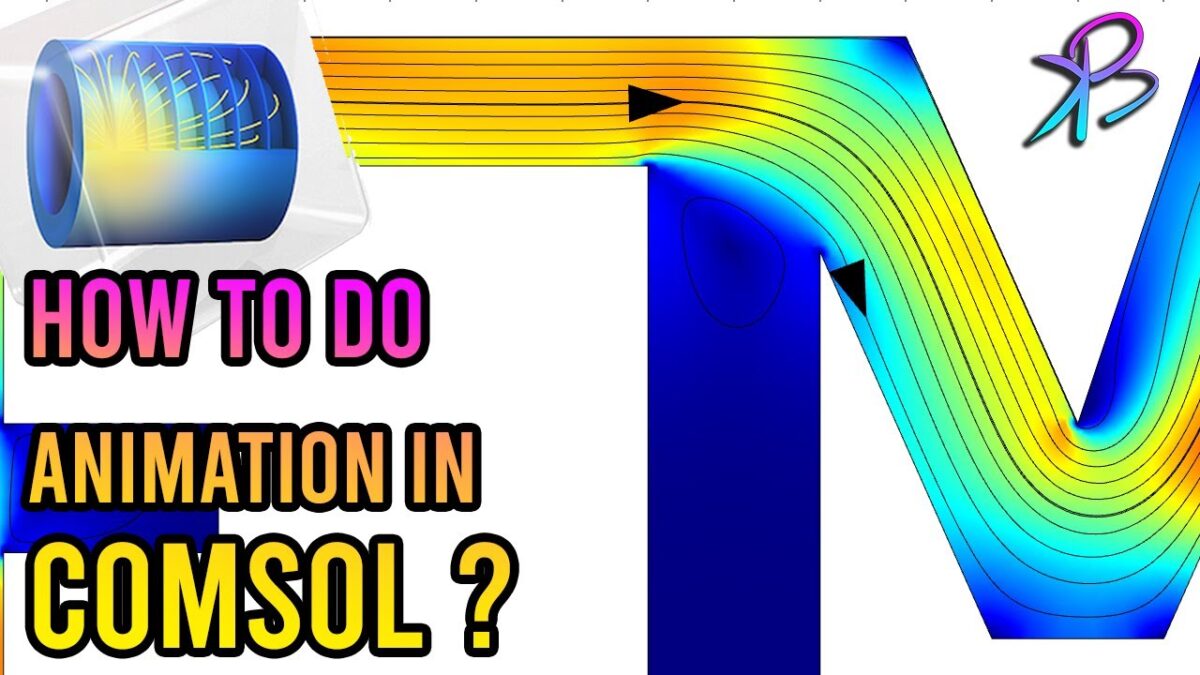
One reply on “Creating Engaging Animations in COMSOL Multiphysics”
[…] of the most common challenges in using COMSOL Multiphysics is dealing with convergence issues. These problems often arise when the solver […]