Introduction to COMSOL Multiphysics
Tips on COMSOL Programming: Welcome to the world of COMSOL Multiphysics, a multifaceted simulation software that has become a cornerstone in the fields of engineering, physics, and beyond. This platform stands out for its ability to model complex physical processes and phenomena, bridging the gap between theoretical concepts and practical applications.
COMSOL Multiphysics is not just another simulation tool; it's a gateway to exploring the intricacies of the physical world through computational modeling. Whether you're a seasoned researcher, an aspiring engineer, or a curious student, COMSOL offers an unparalleled opportunity to delve into simulations that mirror real-world scenarios. From electromagnetic fields to fluid dynamics, from heat transfer to structural mechanics, COMSOL's wide range of applications makes it an indispensable tool across various industries.
But what truly sets COMSOL apart is its programming capability. With the power of programming, users can customize their simulations, delve deeper into data analysis, and even create their own functionalities. This flexibility is key to solving unique and complex problems, making COMSOL a highly valued skill in the scientific and engineering communities.
In this journey through COMSOL programming, we will unveil the essential tips and tricks that will help you maximize the potential of this powerful tool. From understanding the basics of the COMSOL environment to mastering advanced programming techniques, we're here to guide you through every step. Let's embark on this adventure of discovery and innovation in the realm of simulation and modeling with COMSOL Multiphysics.

As we move forward, remember that COMSOL is more than just software; it's a bridge between theory and practice, a tool that brings your scientific and engineering ideas to life. So, gear up as we dive into the fascinating world of COMSOL programming, where each line of code brings you closer to unraveling the mysteries of the physical world. 🌐🔍
Getting Started with COMSOL Programming
Embarking on your journey with COMSOL Multiphysics programming is like stepping into a new realm of possibilities where your scientific and engineering ideas can take a vivid, computational form. Whether you are a beginner or have some experience in simulation, the world of COMSOL programming is both expansive and inviting. Here, we'll guide you through the initial steps to set you on the right path.
Setting Up Your Environment
First things first, ensure you have COMSOL Multiphysics installed on your system. The installation process is straightforward, but it’s crucial to ensure your hardware meets the software’s requirements for an optimal experience. Once installed, take some time to explore the COMSOL interface. Familiarize yourself with its layout, tools, and features. This preliminary exploration is key to feeling comfortable in your new programming environment.
Basic Requirements
At its core, COMSOL is a tool for scientific computing, so a fundamental understanding of the scientific principles relevant to your projects is essential. Additionally, some basic programming knowledge can be extremely beneficial. While COMSOL has a user-friendly interface, understanding programming logic will enhance your ability to utilize the software to its fullest.

Navigating the COMSOL Interface
The COMSOL interface is designed to be intuitive. It guides users through the process of setting up simulations, defining parameters, and visualizing results. Start by exploring the predefined models and tutorials provided within COMSOL. They offer valuable insights into how the software can be used and can serve as a starting point for your projects.
Understanding Primary Functions
COMSOL is built around the concept of models. Each model you create will consist of several components, such as geometries, physics settings, mesh, study, and results. Getting a grip on how to manipulate these components is crucial for effective COMSOL programming. Each component plays a specific role in the simulation process, and understanding these roles will help you build more accurate and efficient models.
First Steps in Programming
COMSOL allows for customization through its built-in programming language. Start with simple tasks like writing small expressions for boundary conditions or material properties. Gradually, as you become more comfortable, you can delve into more complex scripting to customize your simulations further. Remember, the COMSOL community and extensive documentation are great resources to lean on when you’re starting.
Practice and Experimentation
Like any skill, proficiency in COMSOL programming comes with practice. Experiment with different types of simulations, tweak parameters, and observe how changes affect your results. This hands-on experience is invaluable and will deepen your understanding of both the software and the physical phenomena you are modeling.
As we progress through this guide, keep in mind that the journey of learning COMSOL programming is iterative and rewarding. Each step you take builds upon the last, gradually enhancing your ability to turn complex scientific and engineering concepts into tangible, simulated realities.
COMSOL Programming: The Core Concepts
Diving into COMSOL programming is akin to learning a new language—one that speaks directly to the world of scientific modeling and simulations. Understanding its core concepts is crucial for effectively harnessing the software's capabilities. Let's break down these fundamental elements.
COMSOL’s Programming Language
COMSOL Multiphysics uses a unique programming language that integrates seamlessly with its graphical user interface. This language is tailored for modeling and simulation, which means it has specific functions and syntax designed to handle scientific computations efficiently. While it shares some similarities with general-purpose programming languages, it's specialized for the tasks at hand in COMSOL.
Modules and Functions

At the heart of COMSOL programming are its modules and functions. Modules are like building blocks of your simulation, each designed for specific physical phenomena or computational tasks. Understanding how to use these modules effectively is key to successful modeling.
Functions in COMSOL are used to define various aspects of your simulation, such as material properties, boundary conditions, and solver settings. These functions are what give life to your models, allowing you to simulate real-world conditions accurately.
Simulation Setups
Setting up a simulation in COMSOL involves several steps. You start by defining the geometry of the model, followed by selecting the appropriate physics, setting up the mesh, defining study types, and finally running the simulation and analyzing the results. Each step is crucial and requires a good understanding of both the software and the scientific principles underlying your model.
Differences from Conventional Programming Languages
Unlike conventional programming languages that are general-purpose, COMSOL's language is highly specialized. Its primary focus is on numerical simulations and solving complex mathematical problems. This focus means that some of the typical programming constructs you might be familiar with work differently in COMSOL. It’s more about configuring and utilizing pre-built modules and functions rather than writing extensive lines of code from scratch.
Learning and Mastering the Language
Learning COMSOL programming is a gradual process. It starts with understanding the interface and basic functionalities, and then moves onto more complex tasks like customizing simulations with your own expressions and eventually integrating Java methods for advanced functionalities. The learning curve can be steep, but the rewards in terms of the depth and breadth of simulations you can perform are immense.
Practical Applications
COMSOL programming shines in its ability to model real-world scenarios. Whether it's simulating the fluid dynamics in a pipeline, the electromagnetic fields in a new device, or the stress and strain in a structural component, the software allows you to translate these physical phenomena into accurate, reliable simulations. In summary, the core concepts of COMSOL programming revolve around its specialized language, use of modules and functions, and the steps involved in setting up simulations. Understanding these concepts is your first step towards mastering this powerful tool.
Advanced Programming Techniques in COMSOL
As you become more familiar with COMSOL Multiphysics, you'll discover that its true power lies in its advanced programming capabilities. These techniques allow for more nuanced control over simulations, leading to more accurate and sophisticated models. Here, we'll explore some of these advanced techniques to help you elevate your COMSOL programming skills.
Utilizing COMSOL’s Built-in Functions
COMSOL comes packed with a variety of built-in functions that can significantly enhance your simulations. These functions cover a wide range of applications, from solving complex mathematical equations to modeling specific physical phenomena. Understanding how to effectively use these functions can save time and add depth to your simulations. For instance, using the built-in functions for heat transfer simulations can simplify the process of modeling complex thermal interactions.
Integrating Custom Code and Leveraging Java
One of the most powerful aspects of COMSOL is its ability to integrate custom code, particularly Java. This integration opens up a world of possibilities, allowing you to extend the functionality of your models beyond the standard features of the software. You can write custom functions, create new interfaces, or even automate certain aspects of your simulation process. For those with programming experience, this can be a game-changer in terms of the complexity and efficiency of your models.
Tips for Optimizing Simulation Performance
As your COMSOL models become more complex, performance optimization becomes crucial. There are several strategies to enhance the performance of your simulations. These include optimizing the mesh for efficiency, using appropriate solvers for your specific problem, and leveraging parallel computing capabilities if available. Additionally, simplifying your model geometry and reducing the number of degrees of freedom can lead to significant improvements in simulation speed.
Advanced Visualization Techniques
Visualization is a key part of any simulation, and COMSOL offers a range of advanced techniques to help you better understand and present your results. Learning to use these visualization tools effectively can provide deeper insights into your simulations and help communicate your findings more clearly. This includes creating custom plots, using animation to show changes over time, and even integrating your results with external visualization tools for more sophisticated presentations.
Collaborating and Sharing Models
COMSOL's advanced programming features also make it easier to collaborate with others and share your models. This can be particularly useful in academic and research settings where team collaboration is common. You can create user-friendly interfaces for your models, allowing others to interact with your simulations without needing in-depth knowledge of COMSOL programming.
Mastering these advanced programming techniques in COMSOL will enable you to tackle more complex and challenging simulation projects. It allows you to push the boundaries of what's possible in scientific modeling and opens up new avenues for exploration and discovery.
Debugging and Troubleshooting in COMSOL
Even the most carefully crafted COMSOL models can encounter issues. Debugging and troubleshooting are integral parts of the COMSOL programming process, ensuring that your models are not only functional but also accurate and efficient. Let's delve into some common challenges and solutions in COMSOL programming.
Identifying and Resolving Common Issues
Common issues in COMSOL programming range from simple syntax errors to more complex problems like convergence issues in simulations. The first step in debugging is to identify the problem. COMSOL provides error messages and logs that can help pinpoint where the issue lies. For syntax errors, it's often a matter of checking your code against COMSOL's documentation. For convergence issues, consider adjusting solver settings or refining the mesh.
Best Practices for Debugging
One effective approach is to simplify your model. By reducing the complexity, you can isolate the problem area. This might involve simplifying the geometry, using a coarser mesh, or disabling certain physics features temporarily. Once the issue is identified, you can gradually add complexity back to the model.
Another best practice is to use the “parameter sweep” feature. This allows you to systematically vary parameters and observe how changes affect the outcome. This can be particularly useful for understanding the sensitivity of your model to certain variables.
Leveraging Resources for Troubleshooting
The COMSOL community is a valuable resource. Forums and discussion boards are replete with insights from other users who might have faced similar challenges. Additionally, COMSOL's official documentation and knowledge base provide comprehensive guides on various aspects of troubleshooting.
Common Pitfalls to Avoid
One common pitfall in COMSOL programming is neglecting the physical accuracy of the model. Always ensure that the physical setup of your model, including boundary conditions and material properties, accurately reflects the real-world scenario you are simulating. Another pitfall is overlooking the importance of mesh quality, which can significantly impact the accuracy and convergence of your simulations.
Continuous Learning and Adaptation
Debugging and troubleshooting in COMSOL require a mindset of continuous learning. Each challenge presents an opportunity to deepen your understanding of the software and the underlying physics of your models. Embrace these challenges as part of your journey in mastering COMSOL programming.
In conclusion, effective debugging and troubleshooting are crucial for successful COMSOL programming. By adopting a methodical approach and leveraging available resources, you can overcome challenges and enhance the quality of your simulations.
Real-world Applications and Case Studies
COMSOL Multiphysics, through its advanced programming capabilities, has been pivotal in numerous groundbreaking projects across various industries. These real-world applications showcase the versatility and power of COMSOL in solving complex problems. Let's explore some of these fascinating case studies and applications.
Engineering Innovations
In the field of engineering, COMSOL has been instrumental in designing more efficient and safer structures. For example, in civil engineering, COMSOL is used to simulate the stress and strain on building materials, helping engineers to predict and mitigate potential failures. In the automotive industry, it's utilized for thermal analysis of engines and aerodynamic simulations, contributing to the development of more efficient and environmentally friendly vehicles.
Biomedical Breakthroughs
COMSOL's ability to model biological systems has led to significant advancements in healthcare and medicine. Biomedical engineers use COMSOL to simulate blood flow dynamics, which aids in the design of more effective cardiovascular devices. It's also used in modeling the electrical activity in neural networks, contributing to a better understanding of neurological disorders and the development of treatments.
Environmental Impact Studies
Environmental scientists employ COMSOL to understand and predict the impact of human activities on the environment. For instance, it's used in modeling groundwater flow and contamination, aiding in the development of better water management and purification strategies. Additionally, COMSOL helps in the study of air pollution dispersion, which is crucial for creating more effective environmental policies and regulations.
Energy Sector Applications
In the energy industry, COMSOL plays a vital role in both traditional and renewable energy sectors. It's used to optimize the design of solar panels, wind turbines, and batteries, leading to more efficient and sustainable energy solutions. For instance, by simulating the heat transfer and fluid dynamics in solar panels, researchers can improve their efficiency and durability.
Innovative Materials Research
Material scientists use COMSOL to simulate the behavior of new materials under various conditions. This includes stress testing of composites, thermal analysis of superconductors, and even the development of nanomaterials. These simulations are crucial for developing stronger, lighter, and more versatile materials for various applications.
These case studies highlight the immense potential of COMSOL Multiphysics in contributing to scientific and technological advancements. By providing a platform for realistic and accurate simulations, COMSOL enables professionals and researchers to push the boundaries of their fields.
Enhancing Skills in COMSOL Programming
To excel in COMSOL Multiphysics, continuously enhancing your skills is key. This goes beyond just understanding the basics; it involves diving deeper into the software’s capabilities and staying updated with new features and techniques. Here are some strategies to help you advance your COMSOL programming skills.
Leveraging Online Resources
The internet is a treasure trove of learning materials for COMSOL. From official tutorials provided by COMSOL to user-created content on platforms like YouTube, there’s a wealth of information available. These resources often cover a range of topics from beginner to advanced levels, making them suitable for continuous learning.
Participating in Webinars and Workshops
COMSOL and other educational institutions frequently host webinars and workshops. These sessions are invaluable for learning from experts and can cover specific topics or general best practices. They also provide an opportunity to ask questions and interact with other COMSOL users.
Exploring Advanced Features
As you grow more comfortable with the basics, start exploring more advanced features of COMSOL. This includes custom scripting, using the Application Builder to create your own apps, and integrating COMSOL with other programming languages like Java. These features allow for greater customization and can significantly enhance the functionality of your simulations.
Joining the COMSOL Community
The COMSOL community is a vibrant and supportive space where users from around the world share their experiences, challenges, and solutions. Engaging with this community can provide you with insights and tips that are not readily available in official documentation.
Continuous Practice
There’s no substitute for hands-on practice. Regularly working on different projects and challenges in COMSOL will help solidify your understanding and expose you to various aspects of the software. Try to apply what you learn in real-world scenarios or personal projects.
Staying Updated with New Releases
COMSOL regularly updates its software, adding new features and improving existing ones. Keeping up with these updates will ensure that you are always using the most efficient and advanced tools available.
Seeking Formal Education
For those who prefer structured learning, formal courses in COMSOL programming are available. These courses, often offered by universities or specialized training institutes, can provide a comprehensive understanding of the software.
By following these strategies, you can continuously enhance your COMSOL programming skills. The journey is as rewarding as it is challenging, and with each new skill acquired, you'll find new ways to apply COMSOL to your scientific and engineering challenges.
Conclusion: Mastering COMSOL Programming
As we reach the conclusion of our journey through the world of COMSOL programming, it's important to reflect on the significance of this powerful tool in the realm of scientific and engineering simulations. COMSOL Multiphysics is more than just software; it's a gateway to innovation, a platform where theories meet practical applications, and complex problems find solutions.
The Importance of Continuous Learning
The path to mastering COMSOL programming is one of continuous learning and exploration. The field of simulation and modeling is dynamic, with new techniques and applications emerging regularly. Staying abreast of these developments and continually honing your skills is crucial.
The Power of Community
Engaging with the COMSOL community is invaluable. Sharing experiences, challenges, and solutions with fellow users not only enhances your knowledge but also contributes to the collective growth of the community. Remember, in the world of COMSOL programming, collaboration often leads to the most innovative solutions.
The Joy of Discovery
Perhaps the most rewarding aspect of COMSOL programming is the joy of discovery. Whether you're a student working on a class project, a researcher exploring new scientific frontiers, or an engineer developing cutting-edge technology, COMSOL offers a platform to test, experiment, and discover.
Final Thoughts
As you continue your journey with COMSOL Multiphysics, embrace the challenges and opportunities that come with learning this versatile tool. The skills you develop in COMSOL programming are not just about mastering a software; they're about expanding your ability to solve real-world problems, pushing the boundaries of your field, and contributing to scientific and technological advancements.
Remember, in the quest for knowledge and innovation, the right tools can make all the difference. COMSOL Multiphysics, with its robust programming capabilities, stands as a testament to this fact, empowering you to bring your ideas to life in ways you never thought possible.
FAQs
What is the best way to learn COMSOL programming for beginners?
Start with the basics of the software, utilize COMSOL's official tutorials, and engage in hands-on practice with simple models. Join forums and webinars for interactive learning.
How can I integrate custom Java code into my COMSOL simulations?
Use the COMSOL Java API to write and integrate custom code. This requires some knowledge of Java programming and understanding how it interfaces with COMSOL.
What are some common mistakes to avoid in COMSOL programming?
Avoid underestimating the importance of physical accuracy in your models, neglecting mesh quality, and overlooking software updates and best practices.
For help in modelling in any FEA, FDTD, DFT Simulation / Modelling work, you can contact us (bkcademy.in@gmail.com) or in any platform.
Interested to Learn Engineering modelling? Check our Courses?
check out our YouTube channel
u can follow us on social media
Share the resource
-.-.-.-.-.-.-.-.-.().-.-.-.-.-.-.-.-.-
© bkacademy
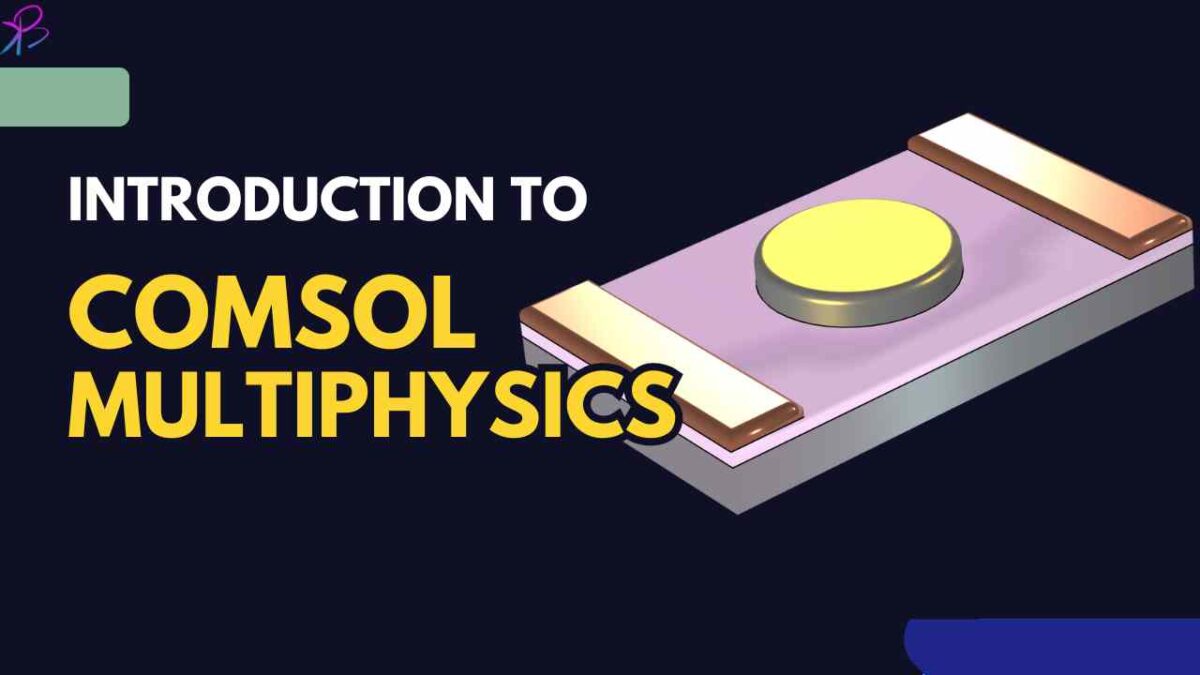
One reply on “Tips on COMSOL Programming”
[…] 2D shapes to complex 3D structures. Next comes selecting the physics – this is where you tell COMSOL what kind of phenomena you're exploring, be it fluid dynamics, electromagnetic fields, or […]