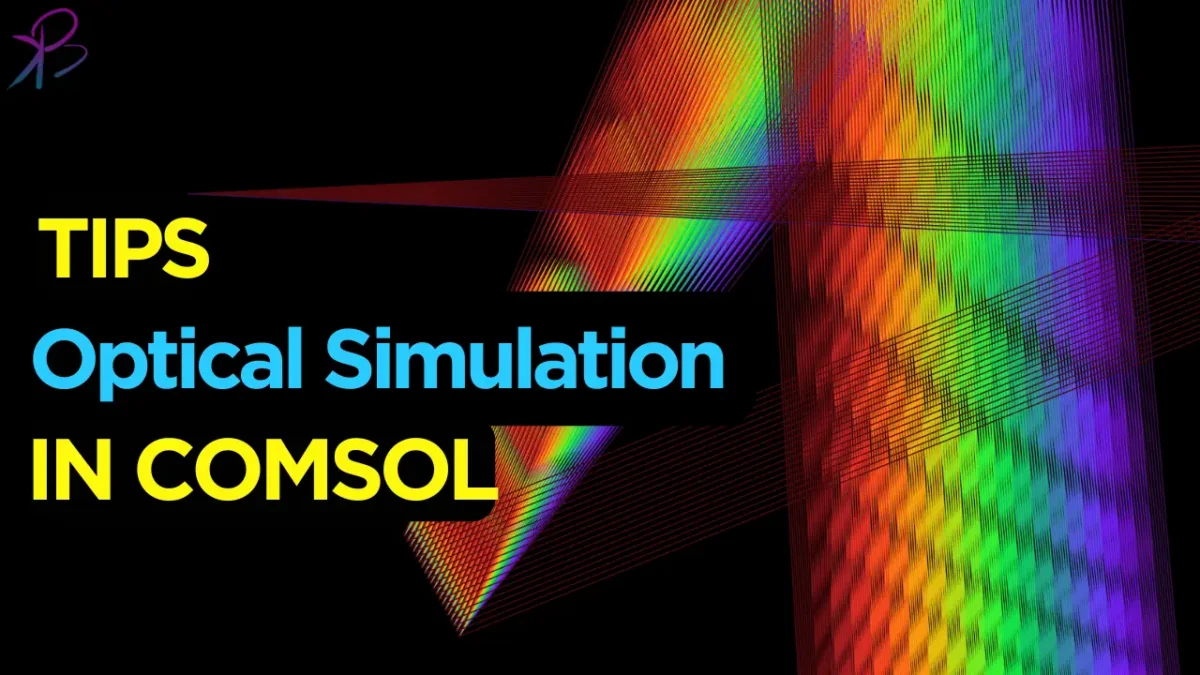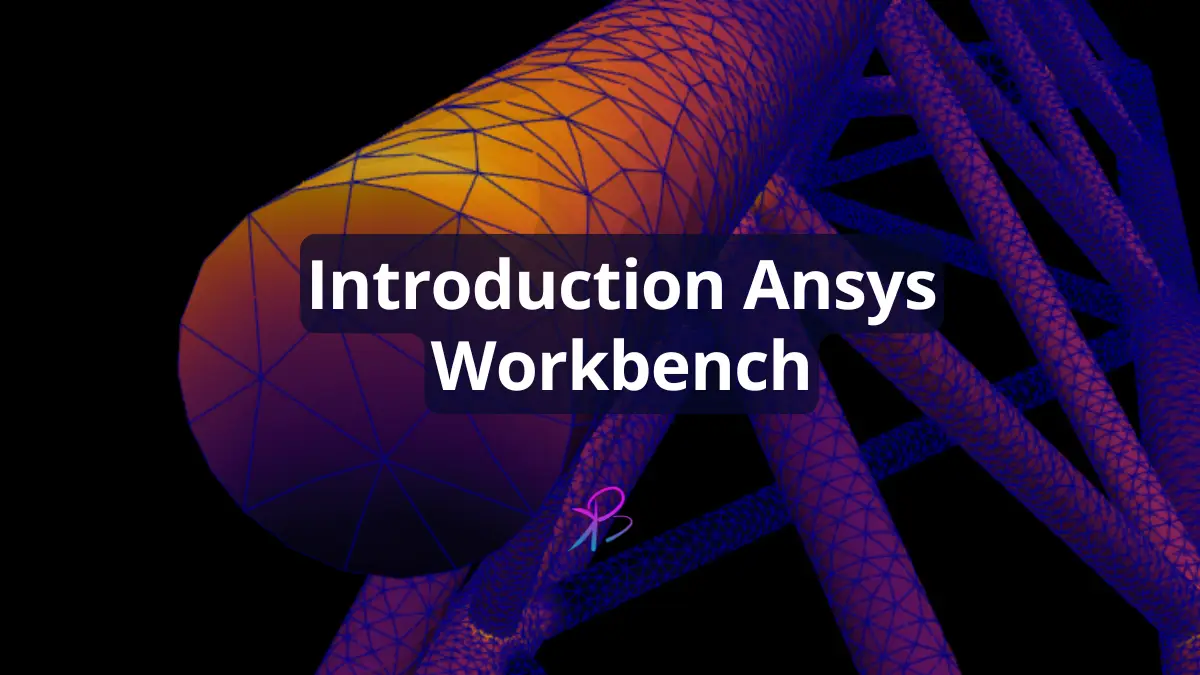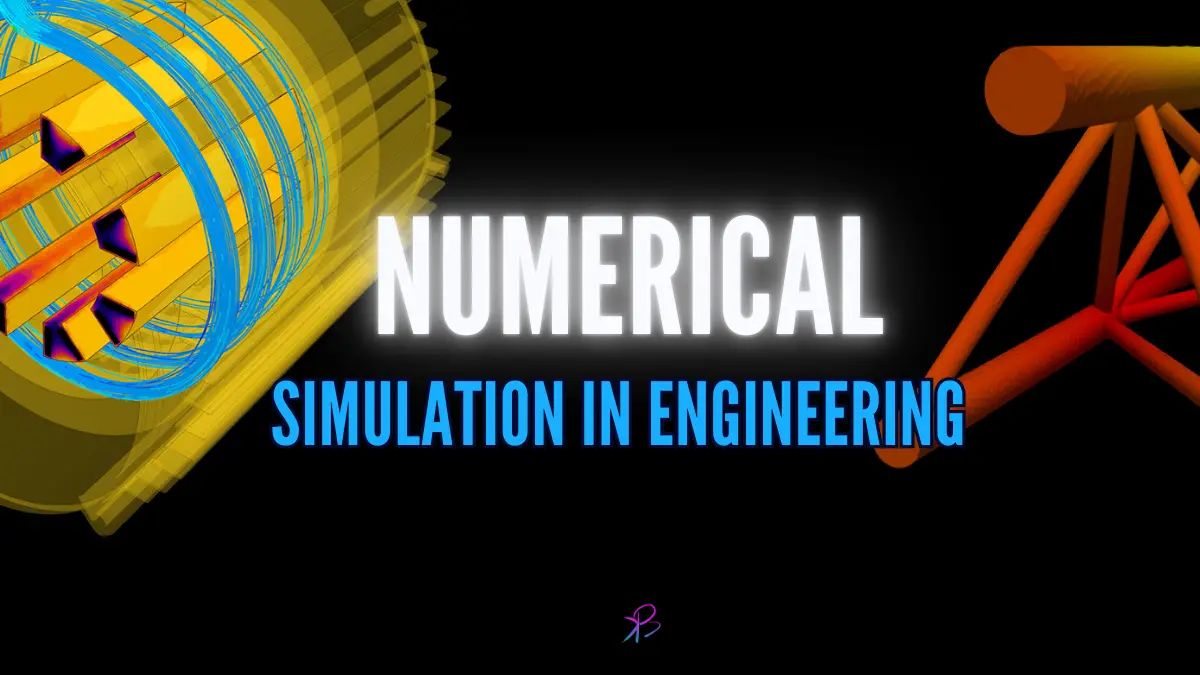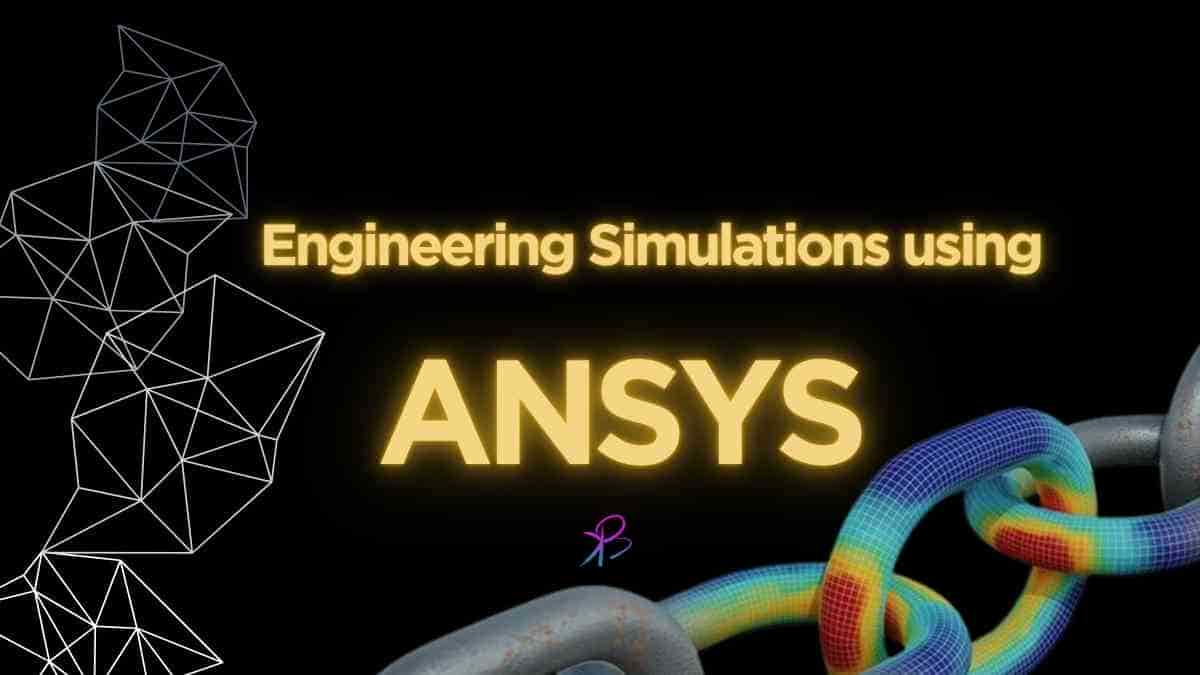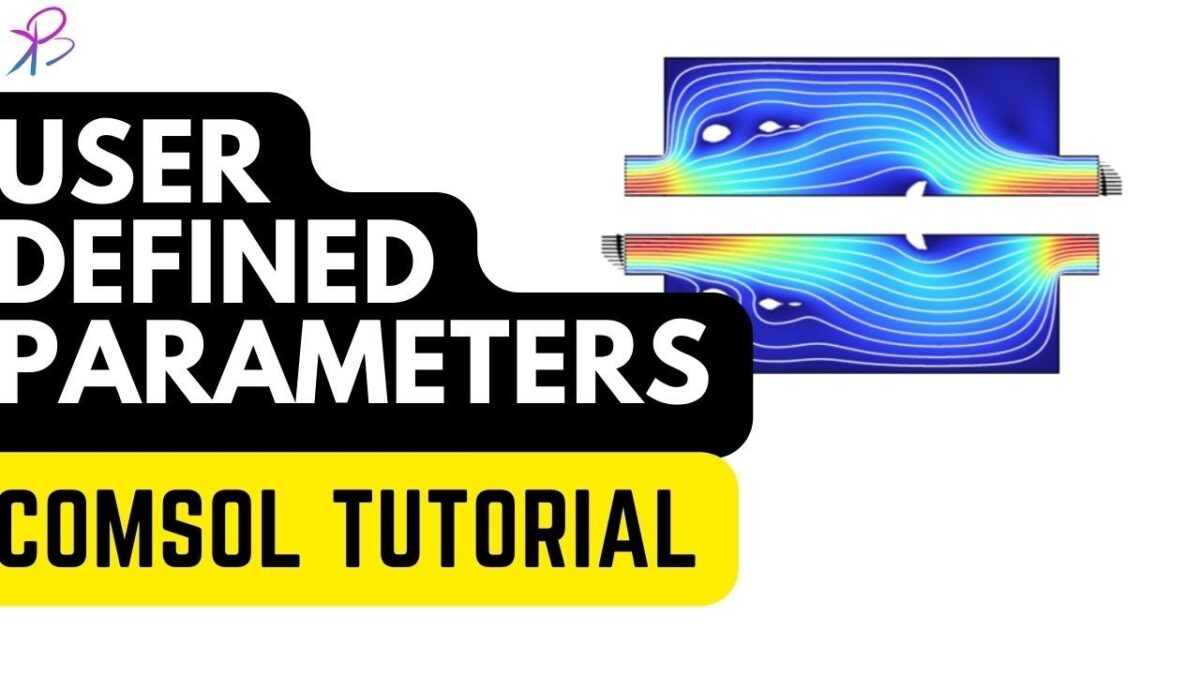Optical simulations play a crucial role in designing photonic devices, waveguides, laser systems, and other light-based technologies. Whether you’re developing a photonic crystal biosensor or optimizing a fiber optic communication system, simulations allow you to predict how light interacts with materials—before committing to expensive prototyping. One of the most powerful tools for optical simulations is […]