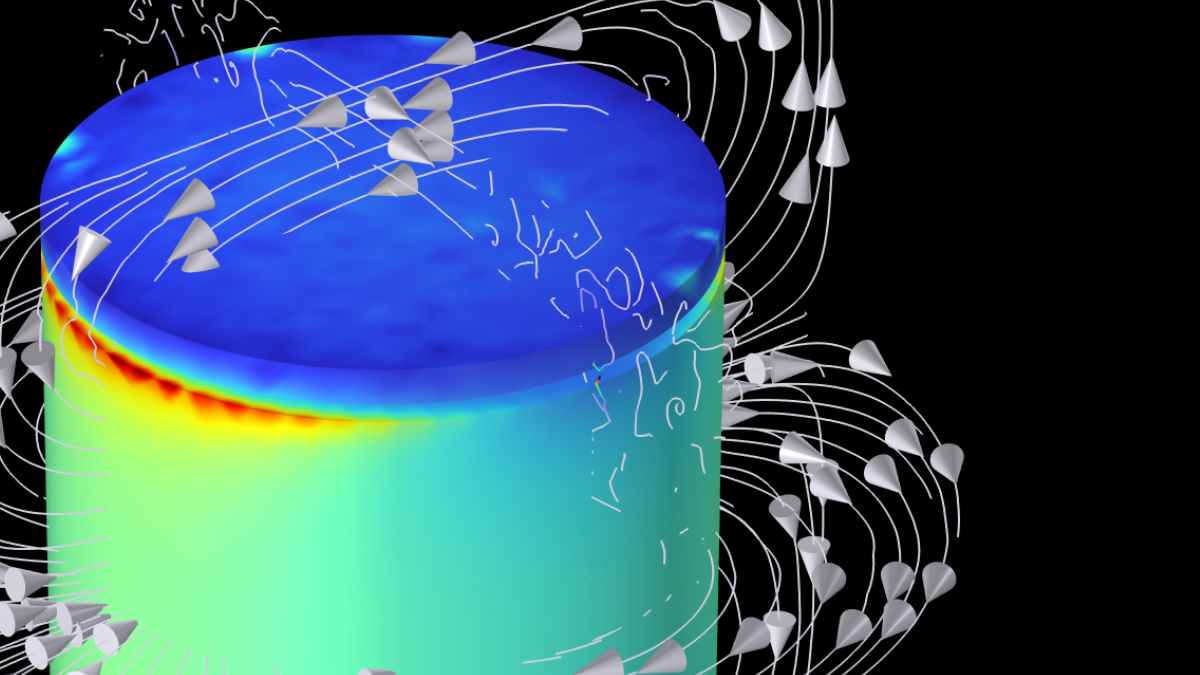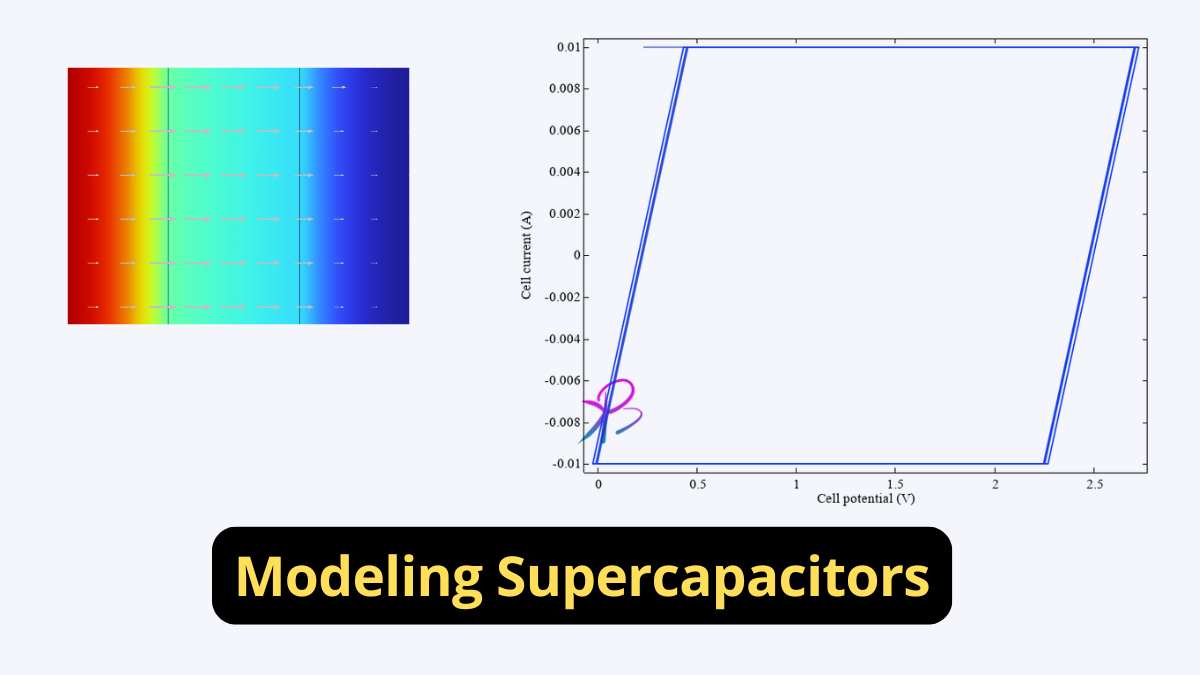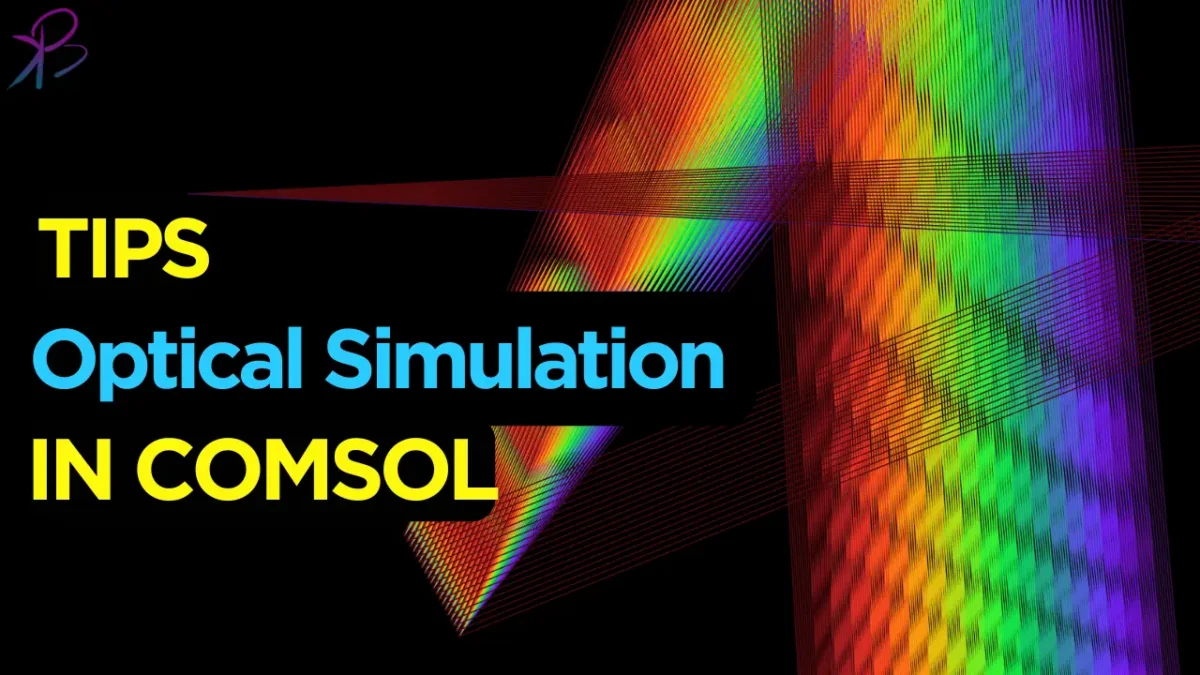Introduction Laser pulse simulations are essential for understanding ultrafast optical interactions, nonlinear effects, and photonic device performance. In finite element analysis (FEA) and finite-difference time-domain (FDTD) simulations, setting up a laser pulse involves defining temporal and spatial characteristics of the pulse, ensuring correct boundary conditions, and incorporating the interaction with the material properties. This article […]