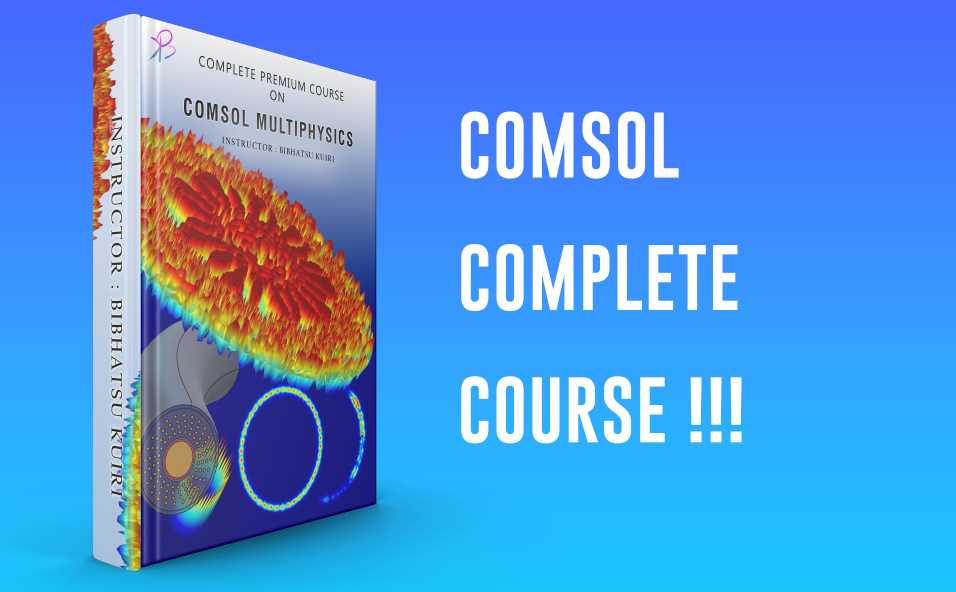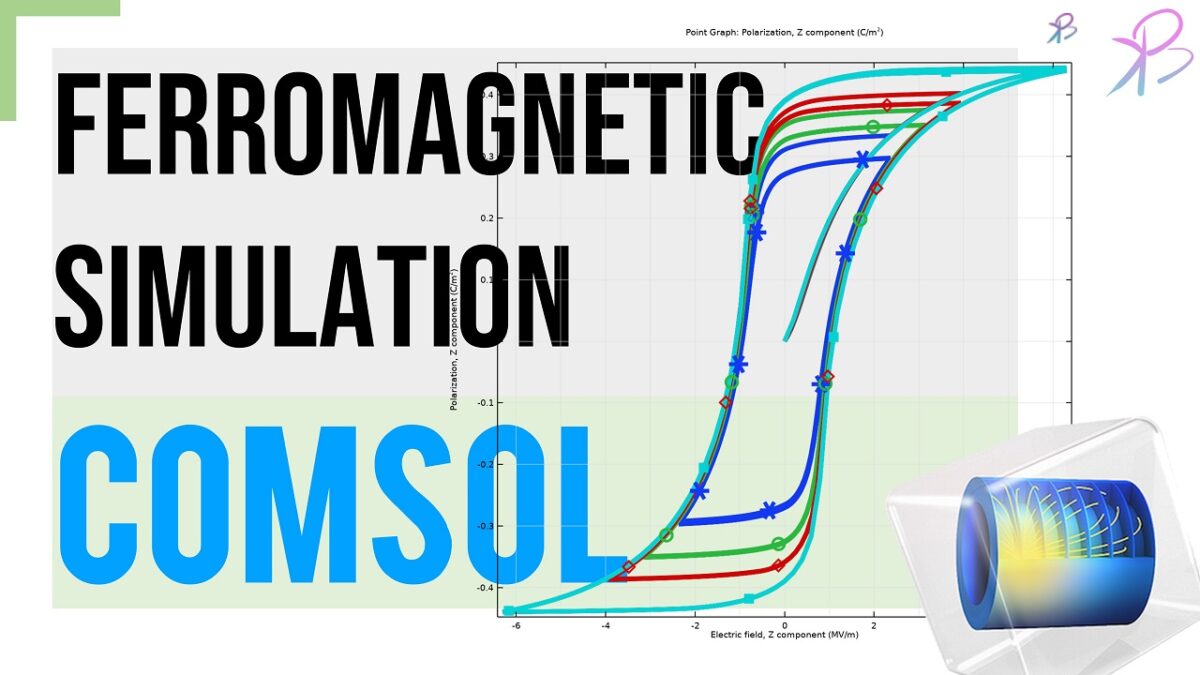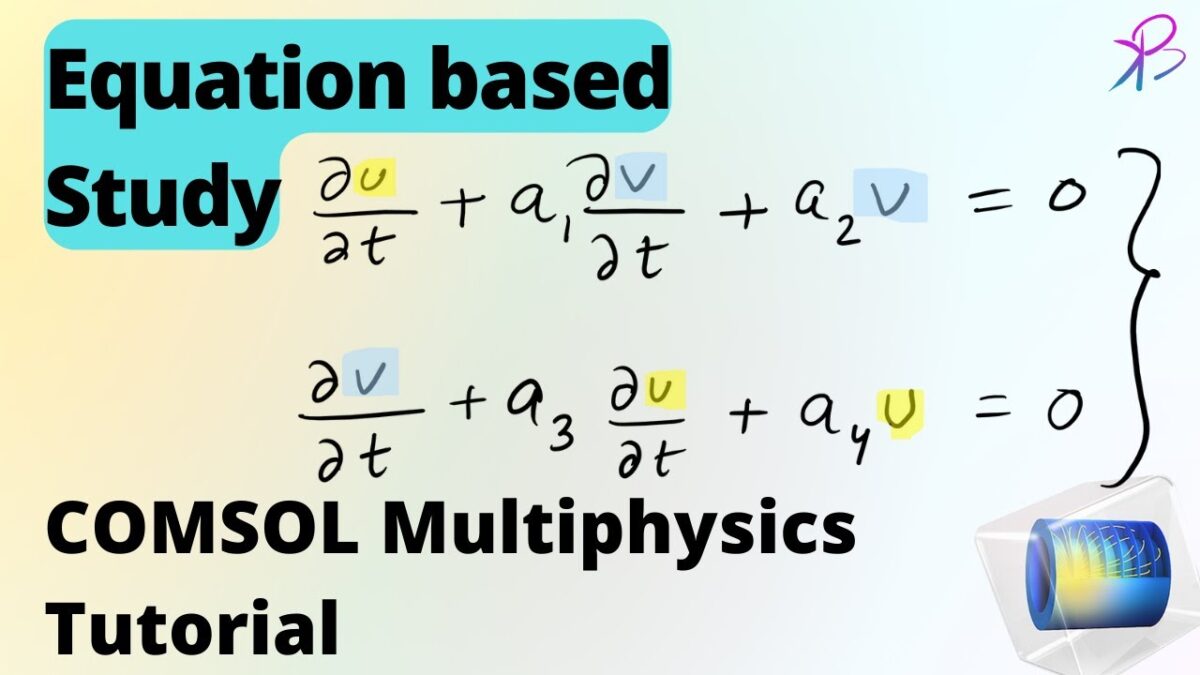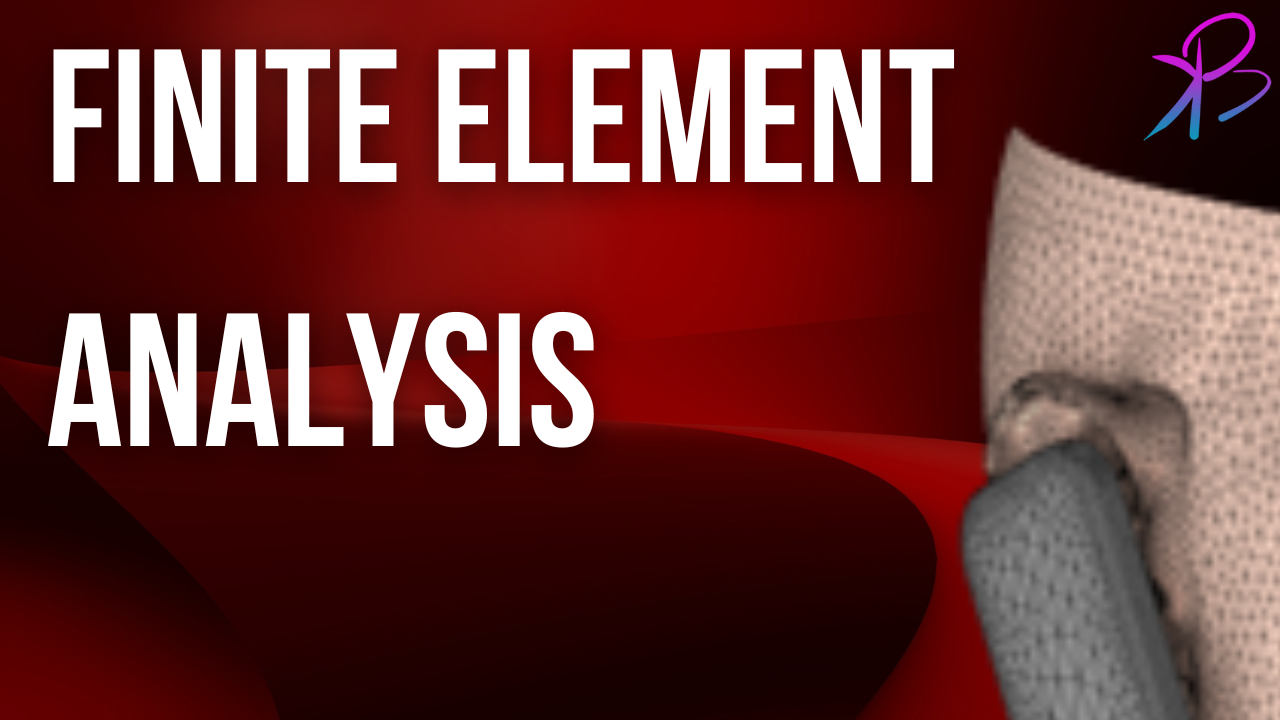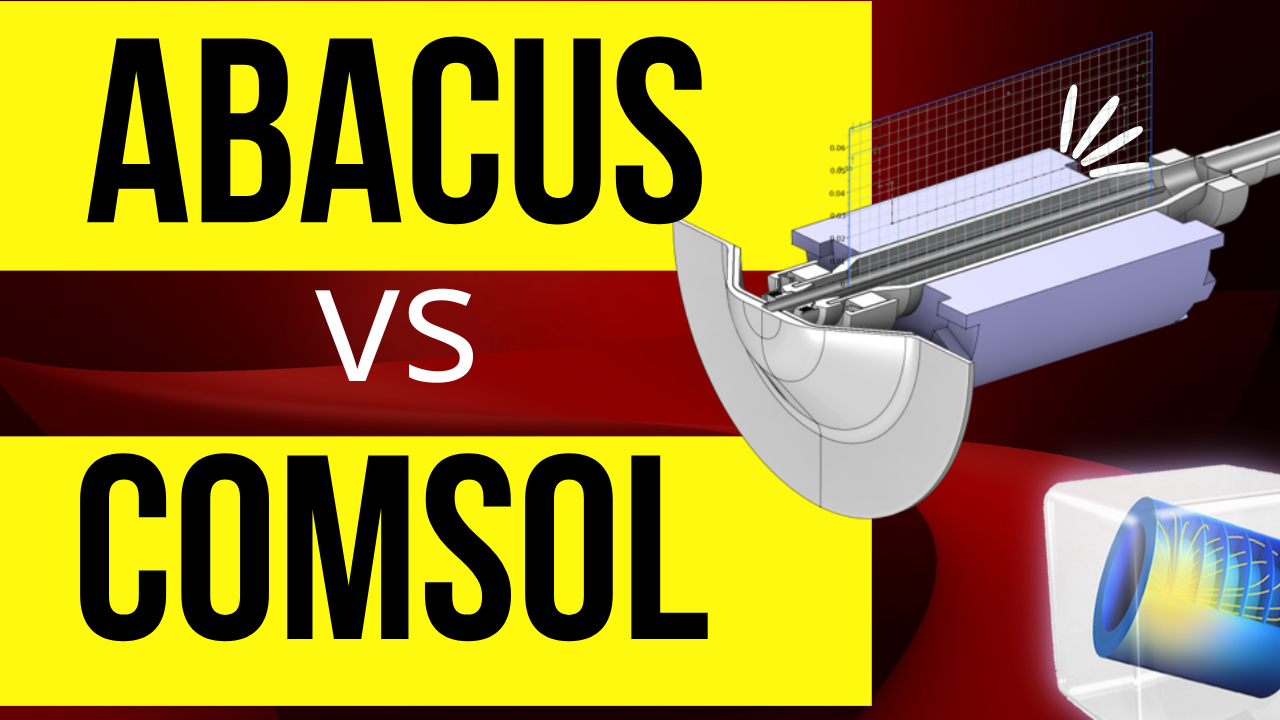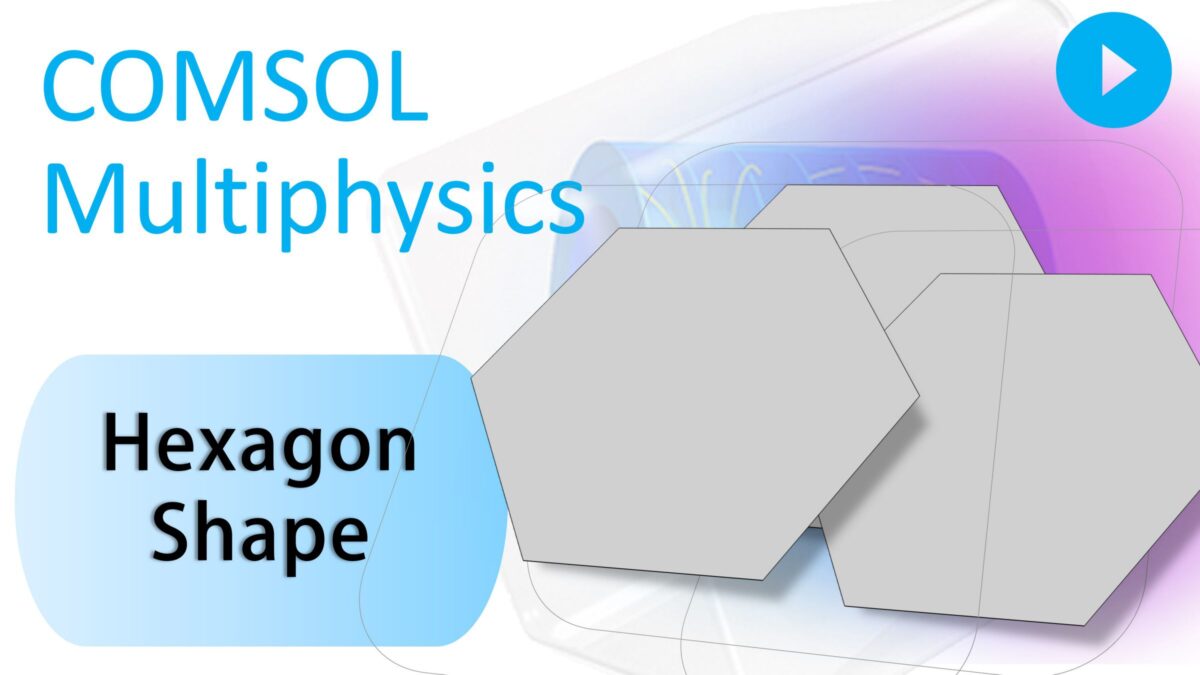Welcome to the COMSOL Multiphysics premium Intensive course! What is this course all about? Course Pricing Course Offer Price: $129 *Optional Addition *¹=$30 for specific topic advanced simulation example. *²=$69 (per-hour live 1v1 meeting) *³=$139 to $399 Custom application. The application will be in .exe format, no coding required. Direct GUI interface for your simulation. […]