COMSOL Multiphysics is a state-of-the-art simulation software used extensively in engineering and scientific disciplines. A detailed instructional video on YouTube titled "COMSOL Multiphysics basic course: Software Basics Geometry & Materials" provides an insightful look into the foundational aspects of working with this software. This guide offers a summarized version of the video's content, focusing on the initial steps of using COMSOL Multiphysics for simulation purposes.
Introduction to COMSOL Interface
The video begins with an introduction to the COMSOL Multiphysics interface, which users encounter upon launching the software. The interface options include:
- Model Wizard: For guided model creation.
- Blank Model: Offers more control with options for 3D, 2D, and 1D simulations.
Understanding Simulation Dimensions
The instructor explains the differences between 3D, 2D, and 1D simulations, emphasizing their respective utilities and time efficiencies:
- 3D Simulation: Ideal for complex systems but can be time-intensive.
- 2D Simulation: A simplified version of 3D simulations, used for quicker results.
- 1D Simulation: Highly efficient for certain problems, offering rapid solutions.
Example: Schrodinger Equation in 1D
An example of a 1D simulation is provided where the Schrodinger equation is solved by defining a line with specific potential values. This demonstrates how complex problems can be simplified and efficiently solved using lower-dimensional models.
The Model Builder Window
The video explores the Model Builder window, a crucial component of the COMSOL interface:
- Mesh: For defining the granularity of the simulation.
- Physics: Where physical properties and equations are applied.
- Results Analysis: For analyzing and visualizing simulation outcomes.
Creating and Materializing a Model
The instructor, bibhatsu demonstrates creating a 3D model of a cylinder and assigning materials to it. Key steps include:
- Selecting Geometry and Dimensions: Defining the shape and size of the model.
- Material Selection: Choosing materials like copper, with options to customize properties.
Conclusion and Preview of Next Steps
The video concludes with a promise to delve into meshing and its significance in simulation in the next tutorial. This introduction to COMSOL Multiphysics lays a solid foundation for understanding simulation basics, geometry creation, and material assignment.
In summary, this YouTube tutorial provides an essential introduction to COMSOL Multiphysics, highlighting the software's interface, dimension options for simulation, model building, and material selection. These foundational skills are crucial for anyone looking to harness the power of COMSOL Multiphysics for scientific and engineering simulations. The upcoming tutorials promise to further enhance the viewer's understanding and proficiency in using this versatile simulation tool.
For help in modelling in any FEA, FDTD, DFT Simulation / Modelling work, you can contact us (bkcademy.in@gmail.com) or in any platform.
Interested to Learn Engineering modelling? Check our Courses?
check out our YouTube channel
u can follow us on social media
Share the resource
-.-.-.-.-.-.-.-.-.().-.-.-.-.-.-.-.-.-
© bkacademy
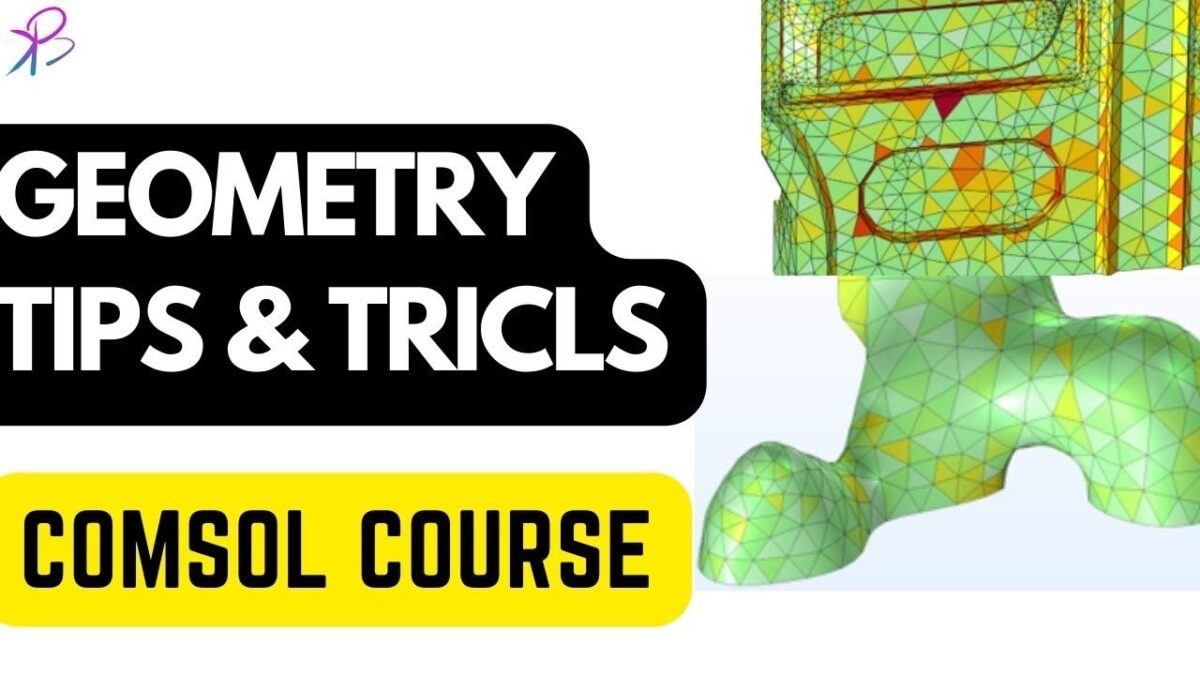
One reply on “Mastering COMSOL Multiphysics: A Guide to Software Basics, Geometry, and Materials”
[…] COMSOL stands out for its exceptional ability in multi-physics simulations, making it a favorite in academia and research. It is particularly well-suited for applications where coupling between different physical phenomena is crucial. […]