Best Practices for Accurate Fluid Dynamics Simulations - Fluid dynamics simulations are at the heart of many engineering disciplines. From designing sleek aircraft to predicting ocean currents, accurate simulations allow us to analyze complex fluid flows without the need for expensive or impractical experiments. However, like any simulation-based process, getting reliable results from a fluid dynamics simulation isn't as simple as hitting the "run" button. It requires careful planning, setup, and a clear understanding of both the physical phenomena and the limitations of the tools being used.
In this blog, we’ll explore the best practices for achieving accuracy in fluid dynamics simulations. We'll cover everything from model selection and mesh generation to the importance of post-processing and validation. 🌟 Ready to dive in? Let’s go! 💧
Interested in basic educational CFD course? check our courses
1. Understand the Physics of the Problem 🧠
Before you even start a simulation, it’s essential to have a firm grasp on the physics behind the problem you're trying to solve. Fluid dynamics involves several complex phenomena that can behave very differently based on factors such as velocity, viscosity, and compressibility.
Example: Simulating Airflow Over a Car 🚗💨
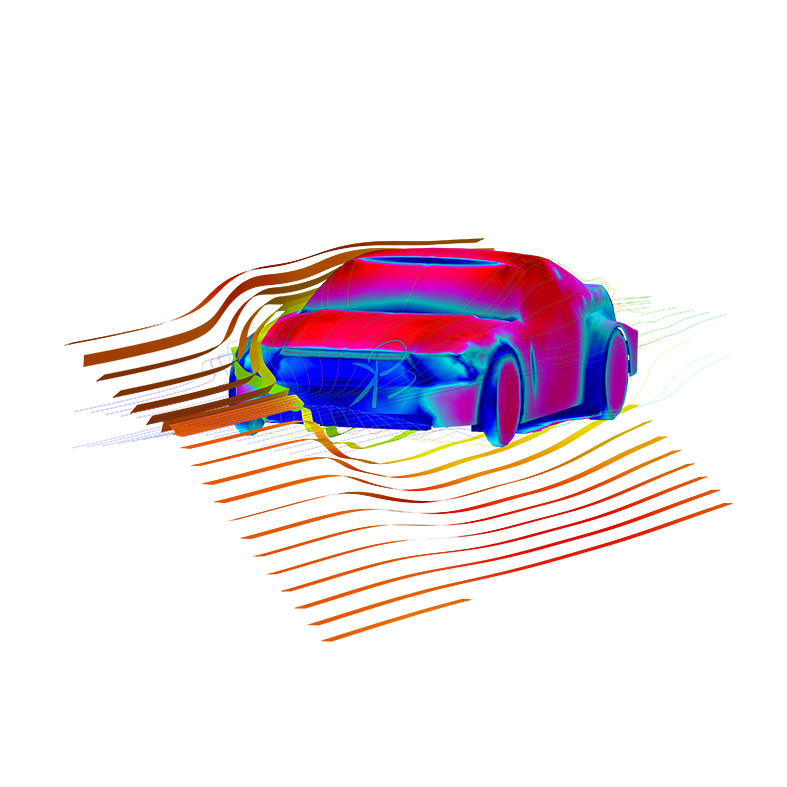
Consider a simulation where you're analyzing the airflow over a sports car. You need to know whether the flow is laminar or turbulent, if it's compressible at high speeds, and whether heat transfer needs to be considered. All of these factors will determine how you set up the simulation and which models you select.
Key questions to ask yourself:
- Is the flow steady or unsteady? (Steady flows are easier to simulate but may miss time-varying features.)
- Is the fluid incompressible or compressible? (Air, for instance, can behave as incompressible at low speeds, but not at high speeds.)
- Are there any heat transfer or phase changes involved? (For example, in HVAC simulations, temperature changes are often critical.)
Understanding the physical characteristics of the fluid flow will guide you in choosing the right computational models, boundary conditions, and meshing strategies.
2. Choose the Right CFD Model 🛠️
Selecting the appropriate computational fluid dynamics (CFD) model is crucial for balancing accuracy with computational cost. Different CFD models are designed to handle different types of fluid flows, each with varying levels of precision and complexity.

Common CFD Models:
- Direct Numerical Simulation (DNS): This model solves the Navier-Stokes equations directly without approximations. It's extremely accurate but computationally expensive and generally only feasible for simple, small-scale problems.
- Large Eddy Simulation (LES): LES resolves the large-scale turbulence structures while approximating smaller scales. It’s more accurate than RANS for turbulent flows but requires significant computational resources.
- Reynolds-Averaged Navier-Stokes (RANS): This is the most common model in engineering simulations. It simplifies turbulence by averaging the flow quantities, making it less computationally demanding but potentially less accurate for highly turbulent flows.
Example: Choosing Between RANS and LES for Wind Turbine Design 🌬️
If you're simulating airflow around a wind turbine, RANS models might give you a decent approximation, especially for design iterations where speed is more important than absolute accuracy. However, if you're fine-tuning the blade design to maximize energy capture, using LES may provide more detailed insights into the turbulent wakes generated behind the blades.
Best Practice: If you're unsure, start with a simpler model (like RANS), then test with a more complex one (like LES) for comparison. This will help you understand if the extra computational cost is justified by the increased accuracy.
3. Mesh Generation and Refinement 🕸️
The mesh is the backbone of any fluid dynamics simulation. It divides your domain into discrete elements where the equations of motion will be solved. Poor mesh quality often results in inaccurate simulations, so getting this part right is critical.

Structured vs. Unstructured Meshes
- Structured Meshes: These are grid-like and offer more accurate results but can be harder to generate for complex geometries.
- Unstructured Meshes: These are more flexible, allowing you to mesh complex shapes with ease. However, they may require refinement in critical areas to ensure accuracy.
Mesh Refinement 🧵
Mesh refinement is crucial in areas where the flow undergoes significant changes, such as around sharp edges or in boundary layers (the thin layer of fluid close to the surface where shear forces are high).
Example: Simulating Flow Through a Nozzle 🔧
When simulating fluid flow through a nozzle, the mesh must be very fine in the throat of the nozzle where the flow is fastest and the gradients are sharpest. Using a coarse mesh here could result in wildly inaccurate predictions of velocity and pressure.
👉 Pro Tip: Always perform a mesh independence study. Run the simulation with progressively finer meshes until your results no longer change significantly.
4. Boundary Conditions: Getting Them Right 🚧
Boundary conditions define how the fluid behaves at the edges of your simulation domain. This is often one of the trickiest parts of a simulation to get right because errors in boundary conditions can lead to unrealistic results.

Types of Boundary Conditions:
- Inlet/Outlet Conditions: Specify the velocity, pressure, or mass flow rate of fluid entering or leaving the domain.
- Wall Conditions: Specify whether the walls are moving, stationary, or exhibit slip/no-slip conditions.
- Symmetry Conditions: Used to reduce the computational domain by assuming the flow behaves symmetrically about a plane.
Example: Setting Boundary Conditions for a Pipe Flow Simulation 🏞️
In a pipe flow simulation, you might set an inlet condition based on a known velocity or flow rate, and an outlet condition based on pressure. But what happens if you get these wrong? If the inlet velocity is too high, you'll artificially create turbulence that wouldn’t exist in the real-world scenario. If the outlet pressure is too low, the simulation may generate unphysical backflows.
Best Practice: Use experimental data or real-world measurements to set your boundary conditions as accurately as possible. If this data isn’t available, perform sensitivity analyses to understand how different boundary conditions impact your results.
Interested to Learn about 2 Phase Flow, check this complete tutorial
For more tutorials follow YouTube @Learn with BK
5. Time-Step Selection and Convergence Criteria ⏳
For transient simulations, choosing the right time step is just as important as mesh quality. The time step needs to be small enough to capture fast-changing phenomena but large enough to avoid unnecessarily long simulations.

Example: Simulating the Impact of a Water Droplet 💧
When simulating the splash of a water droplet on a surface, the time step needs to be tiny to capture the rapid change in the droplet's shape as it hits the surface and splashes outward. If the time step is too large, you'll miss the critical details of the splash, leading to inaccurate results.
Convergence Criteria
Convergence ensures that your simulation has reached a steady-state solution. Check the residuals of your simulation to ensure that they are sufficiently small (i.e., the solution isn't changing significantly between iterations). If your residuals aren't dropping, your solution might not be valid.
👉 Pro Tip: A good rule of thumb is to monitor physical quantities, such as drag or pressure, to ensure they stabilize. Simply relying on residuals might not tell the full story.
6. Turbulence Modeling: Selecting the Correct Model 🌪️
Turbulence is a challenging aspect of fluid dynamics and can often make or break the accuracy of a simulation. Since direct simulation of turbulence is computationally unfeasible for most real-world problems, turbulence models are used to approximate these chaotic flows.

Common Turbulence Models:
- k-ε Model: Good for general applications but may not capture near-wall effects accurately.
- k-ω Model: Offers better resolution near walls and is suitable for flows involving strong boundary layers.
- Spalart-Allmaras: Effective for external aerodynamic simulations, such as those involving aircraft wings.
Example: Simulating Turbulence in a Rocket Nozzle 🚀
For a rocket nozzle simulation, where turbulence near the walls is critical to predicting heat transfer and stress, the k-ω model is often preferred due to its accuracy in resolving boundary layers.
Best Practice: Start with the k-ε model for its robustness, then move to k-ω for scenarios with high near-wall sensitivity.
7. Post-Processing: Validating and Interpreting Results 📊
After running your simulation, it’s tempting to accept the results at face value, but post-processing is where you determine whether your simulation was a success or if it needs further refinement.

Visualization Techniques:
- Streamlines and Vectors: Help visualize the direction and speed of the fluid flow.
- Contours: Useful for examining temperature, pressure, or velocity distributions within your flow domain.
Example: Comparing Simulation of Airflow Over a Wing 🛫
You’ve simulated airflow over an aircraft wing. You can use pressure contour plots to see where the pressure is highest (usually on the underside) and lowest (on the top surface), which will help you determine lift. If your results differ from experimental wind tunnel data, you may need to refine your mesh or revisit your boundary conditions.
8. Common Pitfalls and How to Avoid Them 🚨
Even experienced CFD practitioners fall into common traps, but being aware of them can help you avoid costly mistakes:
- Over-refining the mesh: A finer mesh doesn’t always guarantee better results and can waste computational resources. Perform a mesh independence study!
- Ignoring boundary conditions: Poor boundary conditions can invalidate your entire simulation. Double-check them before hitting "run."
- Blindly trusting software defaults: CFD software often provides default settings that may not be appropriate for your specific simulation. Customize settings based on your problem.
9. Latest Trends in CFD for Enhanced Accuracy 🚀
CFD is evolving rapidly with new technologies emerging to improve both accuracy and computational efficiency:
- Machine Learning (ML) and AI: AI-driven algorithms are helping predict flow behaviors and optimize simulations without the need for exhaustive trial-and-error approaches.
- GPU-based CFD: Using Graphics Processing Units (GPUs) instead of traditional CPUs allows for faster simulations, making high-resolution, accurate simulations more accessible.
- Adaptive Mesh Refinement (AMR): AMR automatically refines the mesh in regions with high gradients, optimizing computational resources without sacrificing accuracy.
Accurate fluid dynamics simulations aren’t just about having the right software—they require careful consideration of every aspect, from understanding the physics to post-processing the results. By following these best practices, you can improve the accuracy of your simulations, saving both time and resources while ensuring reliable, actionable results.
💡 Final Thought: Think of your CFD simulation like baking a cake 🍰. Every ingredient (physics, mesh, boundary conditions) must be measured and mixed carefully. Miss a step, and your cake—or in this case, your simulation—won’t rise. But get it right, and the result will be something to be proud of!
Want to discuss? let's talk here.
Check out YouTube channel, published research
you can contact us (bkacademy.in@gmail.com)
Interested to Learn Engineering modelling Check our Courses 🙂
This article is provided for educational and informational purposes only and should not be construed as official guidance. COMSOL® and COMSOL Multiphysics® are registered trademarks or trademarks of COMSOL AB. Any other product names, trademarks, or registered trademarks mentioned are the property of their respective owners. Use of these names does not imply any affiliation, endorsement, or sponsorship. The views expressed in this article are those of the author and do not necessarily represent the views of COMSOL AB or any other organization.
