Imagine you're an engineer tasked with designing a skyscraper or a high-speed car. How do you test your design without actually building it first? This is where numerical simulation comes into play! It allows you to create a virtual model of your design, simulate real-world conditions, and analyze how it would behave—all from the comfort of your computer screen. Intrigued? Let’s dive deeper into the world of numerical simulation, break it down step by step, and show you how it’s changing the engineering game!
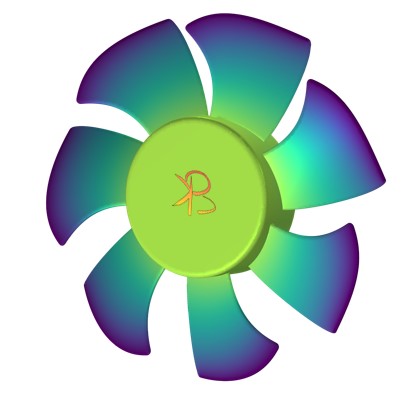
1. What is Numerical Simulation? 🤔
At its core, numerical simulation is like running a virtual experiment. It allows engineers to predict how complex systems—like bridges, cars, or airplanes—will behave under different conditions by solving mathematical equations. The "numerical" part refers to the fact that these simulations rely on numerical methods (aka fancy math) to approximate real-world phenomena.
Example in Action:
Let’s say you’re an aerospace engineer designing a new airplane wing. Before you ever test it in a wind tunnel, you could run a numerical simulation to see how air flows over the wing at different speeds. This way, you can tweak the design before you even cut a single piece of metal. Neat, right?
💡 Fun Fact: Many of the sleek, futuristic cars you see on the road today went through hundreds of simulations before their final designs were even prototyped!
Check out the video regarding numerical simulations 👇
2. Why is Numerical Simulation Important in Engineering? 🌟
Numerical simulations are the Swiss Army knife of the engineering world. Here's why:
1. It Saves Money 💸:
Building and testing physical prototypes can cost a fortune. Imagine you’re designing a new bridge and want to test how it handles an earthquake. Instead of building the entire bridge, shaking it, and then watching it collapse (yikes!), a numerical simulation lets you test the earthquake scenario virtually. You get all the data without any of the mess or costs.
2. It’s Safer ⚠️:
Some real-world tests are downright dangerous. Think about testing nuclear reactors or spacecraft. One small mistake and... boom 💥. With numerical simulations, you can safely explore extreme conditions without risking lives or equipment.

3. It Saves Time 🕒:
Want to know how your design behaves in 10 different scenarios? You don’t need 10 physical tests. With a computer, you can run multiple simulations simultaneously, saving you weeks, if not months, in the design process.
3. Types of Numerical Simulation Techniques
Now that you're hooked on the idea of simulation, let’s look at three of the most common types. Each is suited to a different type of engineering challenge.
3.1 Finite Element Method (FEM) 📐
FEM is like slicing a pizza 🍕 into pieces—each slice represents a "finite element" of your structure. Engineers use this method to break down large, complex structures into smaller parts to analyze how each part behaves under stress, heat, or deformation.

Example:
Imagine you’re designing a skyscraper. FEM lets you test whether the beams and supports can handle heavy winds without the building swaying too much.
Common uses:
- Structural engineering for buildings and bridges 🏗️
- Mechanical components like car parts
3.2 Computational Fluid Dynamics (CFD) 💧

CFD deals with fluid flow—both liquids and gases. Whether it's water flowing through a pipe or air rushing over a sports car, CFD helps engineers simulate these behaviors accurately.
Example:
You’re designing a high-performance sports car. CFD lets you simulate how air flows around the car at high speeds, helping you reduce drag and improve fuel efficiency.
Common uses:
- Airflow over airplane wings ✈️
- Fluid dynamics in pipelines or cooling systems 🛠️
3.3 Discrete Element Method (DEM) 🧩
This method is perfect for materials that don’t act like a solid or fluid but rather as a collection of particles, like sand or soil. DEM breaks down materials into individual particles to simulate their collective behavior.
Example:
Let’s say you’re a civil engineer working on a new dam. DEM helps you simulate how the dam holds back tons of water mixed with sediment and rocks. It’s crucial for predicting whether the dam will hold or fail during heavy rainfall. 🌧️
Common uses:
- Mining and soil mechanics 🚜
- Predicting landslides or earthquakes 🌍
4. How Does Numerical Simulation Work? ⚙️

Now that you know the "what" and the "why," let's get into the "how."
Step 1: Mathematical Modeling
First, you create a mathematical model that represents the physical system. This could involve anything from equations of motion to heat transfer formulas. Basically, you’re turning a real-world problem into math.
Example:
Say you’re modeling the temperature of a car engine. You’d use heat transfer equations to predict how heat spreads through the engine block over time.
Step 2: Discretization
Next, the model is broken into smaller, more manageable parts (e.g., the pizza slices 🍕 we talked about in FEM). This step makes it easier to solve the complex equations involved.
Step 3: Solving the Equations
Here’s where the magic happens. Specialized software like ANSYS, MATLAB, or OpenFOAM solves the equations for each part of your model. Depending on the complexity, this could take hours or even days.
Step 4: Post-Processing and Visualization
After the software crunches the numbers, it spits out the results. Engineers can then visualize the outcomes in graphs, animations, or 3D models to make sense of the data.
5. Real-World Applications of Numerical Simulation in Engineering
Let’s explore how different industries use numerical simulation to push the boundaries of innovation. 🌟
5.1 Automotive Engineering 🏎️
Car manufacturers use simulations to test everything—from crash safety to aerodynamics and fuel efficiency. Engineers run virtual crash tests to optimize vehicle design without ever smashing a car into a wall.
Example:
Tesla’s electric vehicles undergo extensive CFD simulations to reduce drag and maximize battery efficiency. By fine-tuning their designs virtually, they can make cars that travel further on a single charge! ⚡🚗
5.2 Aerospace Engineering ✈️
Aerospace engineers rely on simulations to design safer, more fuel-efficient aircraft. They use CFD to study airflow over wings and FEM to assess the stresses on jet engines.
Example:
NASA uses simulations to test how spacecraft behave during re-entry into the Earth’s atmosphere, a critical phase that subjects the spacecraft to extreme heat and pressure.
5.3 Civil Engineering 🏗️
Civil engineers use simulations to design structures that can withstand natural disasters like earthquakes or floods. Using DEM and FEM, they predict how bridges or buildings will hold up under stress.
Example:
Before building a dam, engineers simulate how it will handle the pressure of water during a flood. This helps prevent catastrophic failures and ensures public safety.
6. Benefits and Challenges of Using Numerical Simulation
Benefits:
- Cost-effective: Reduces the need for expensive physical prototypes.
- Faster: Multiple designs can be tested virtually in hours rather than months.
- Safer: Simulations allow engineers to test extreme conditions without real-world dangers.
Challenges:
- Computational Power: Some simulations, especially for complex systems, need powerful computers and can take a long time to run.
- Accuracy: The results are only as good as the data and assumptions you feed into the simulation. Garbage in, garbage out!
- Steep Learning Curve: Learning simulation software can be tricky at first, but it’s well worth the effort.
7. Getting Started with Numerical Simulation: A Step-by-Step Guide
Step 1: Master the Math Basics
If you’re serious about simulation, understanding linear algebra and differential equations is a must. These are the building blocks of most mathematical models.
Step 2: Learn the Tools
Pick a simulation software tool that fits your needs. ANSYS and OpenFOAM are popular choices, and both offer tutorials to help you get started.
Step 3: Start Small
Don’t jump straight into complex simulations. Start with simple projects like simulating the stress on a beam or the airflow around a cylinder. This will help you build confidence and skills.
8. Future Trends in Numerical Simulation 🌐
As technology advances, so does numerical simulation. Here’s a peek at what the future holds:
- AI Integration: Machine learning algorithms are starting to assist simulations by predicting more accurate results and speeding up computations.
- Real-Time Simulations: Faster computers are making it possible to get results in real time, allowing engineers to tweak designs on the fly.
- Digital Twins: A virtual replica of a physical system, continuously updated with real-time data to simulate and predict its behavior in the real world.

9. Conclusion: Why You Should Start Learning Numerical Simulation Today!
Numerical simulation is the future of engineering. It helps you test, iterate, and perfect your designs without ever having to leave your computer screen. Whether you’re dreaming of designing cars, rockets, or skyscrapers, learning how to run simulations will open up endless opportunities in your engineering career.
Why wait? Start learning today and see how far this technology can take you! 🚀
Discussions? let's talk here
Check out YouTube channel, published research
you can contact us (bkacademy.in@gmail.com)
Interested to Learn Engineering modelling Check our Courses 🙂
All product names, trademarks mentioned in this article are the property of their respective owners. This content is for educational purposes only and is not affiliated with, endorsed by, or sponsored by any software company. For official information, please visit the respective official websites. The views expressed are those of the author ONLY.

One reply on “A Beginner’s Guide to Numerical Simulation in Engineering”
[…] Simulation in Modern Engineering : In today's engineering world, numerical simulation is nothing short of a game-changer. 🌟 Whether you're designing the next-generation […]