Are you getting stuck with your COMSOL Models? Dive into this detailed guide for "Troubleshooting Your COMSOL Models: Top Tips and Tricks". We provide practical advice and solutions for the most common issues users face while working with COMSOL.
Have you ever felt like pulling your hair out because of your COMSOL Models? Well, you're not alone! Today, we'll delve into some practical advice and strategies to solve some of the most common issues users face while working with COMSOL. Buckle up and get ready for a smooth journey into the world of COMSOL troubleshooting!
1. Understanding COMSOL
Interested to learn COMSOL Multiphysics complete from beginner to advanced ? 👇
What is COMSOL?
COMSOL is a high-powered, multiphysics simulation software. Used by engineers and scientists worldwide, it's known for its ability to solve complex mathematical models. But, what do you do when COMSOL presents more of a puzzle than a solution? Let's get to the nitty-gritty of it!
Understanding the Interface
Like any advanced software, COMSOL's interface might seem daunting at first. Remember, though, that Rome wasn't built in a day. As you get more comfortable with the layout and options, you'll soon be navigating it like a pro. Tip: The COMSOL User’s Guide is an excellent resource for familiarizing yourself with the interface.
2. Troubleshooting Your COMSOL Models: Top Tips and Tricks
Model Not Converging?
There's nothing more frustrating than when your model refuses to converge, right? Often, this is due to an incorrectly defined physics interface or the need for tighter meshing. You could try to adjust your solver settings or redefine your physics interface. And hey, sometimes, it's as simple as using a different solver!
Issues with Meshing
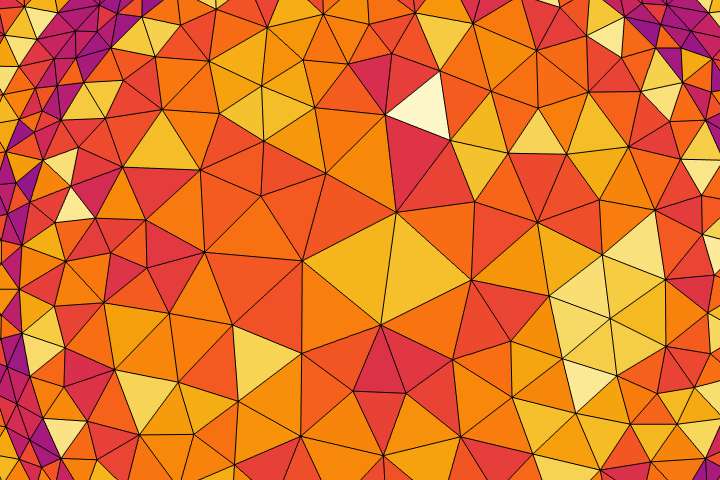
Getting hung up on meshing? It's a common issue. Try refining your mesh or changing the element type. Remember, sometimes less is more - too many elements can result in an overloaded model. Check video related to mesh HERE
Follow us at our FREE COMSOL Multiphysics youtube channel 👇
3. Using COMSOL's Built-in Tools
Study Debugger
Are you using COMSOL's built-in Study Debugger? If not, you're missing out on a powerful tool. This can provide detailed insights into why your model isn't converging or solving. Go on, give it a try!
Solver Suggestions
Ever thought of using the Solver Suggestions feature? This is like having a troubleshooting guru right by your side. Using this can significantly improve your troubleshooting efforts.
4. Common COMSOL Errors and How to Solve Them
'Out of Memory' Error
That pesky 'Out of Memory' error cropping up? This could be due to your hardware limitations or an overly detailed model. Try simplifying your model or increasing your computer's memory.
'Failed to Find a Solution' Error
Now, if you're seeing the 'Failed to find a solution' error, it could be due to an incorrect boundary condition or an issue with the initial guess for the solver. Try adjusting these and see if the issue resolves.
5. Advanced Troubleshooting Techniques
Manual Tuning of Solver Parameters
Sometimes, you've got to roll up your sleeves and manually tune those solver parameters. Remember, the default settings may not always be the best fit for your model.
Using LiveLink for Better Integration
For better integration with your other software, consider using LiveLink. This can help ensure smoother data transfer and eliminate some common integration issues.
FAQs
- Why is my COMSOL model running so slowly? It might be due to complex geometry or an overly detailed mesh. Try simplifying your model or adjusting your meshing.
- How can I improve the accuracy of my COMSOL model? The accuracy of your COMSOL model depends on several factors including the mesh density, solver settings, and model parameters. Try refining these for better results.
- Why is my COMSOL model not converging? This could be due to an incorrectly defined physics interface, an issue with the solver settings, or a need for tighter meshing.
- How can I get better at using COMSOL? Practice makes perfect! Make use of the COMSOL User’s Guide, attend COMSOL training sessions, and don't be afraid to experiment and make mistakes.
- What do I do when I get an 'Out of Memory' error? Try simplifying your model or increasing your computer's memory.
- What is LiveLink and how can it help me? LiveLink is a feature that allows better integration with other software. It can help ensure smoother data transfer and eliminate some common integration issues.
Conclusion
Troubleshooting your COMSOL models doesn't have to feel like you're solving a Rubik's cube. With these top tips and tricks, you'll be well-equipped to tackle the common issues users face while working with COMSOL. So, go forth and conquer your COMSOL models!
Interested to learn COMSOL Multiphysics complete from beginner to advanced ? 👇
For help in modelling in any FEA, FDTD, DFT Simulation / Modelling work, you can contact us (bkcademy.in@gmail.com) or in any platform.
Interested to Learn Engineering modelling? Check our Courses?
check out our YouTube channel
u can follow us on social media
Share the resource
-.-.-.-.-.-.-.-.-.().-.-.-.-.-.-.-.-.-
© bkacademy
