Engineering has evolved beyond just pen and paper (thankfully). Today, simulation software plays a pivotal role in almost every engineering field. From analyzing fluid dynamics to testing structural integrity, simulation tools save time, money, and materials while allowing engineers to perfect their designs in a virtual world before ever building a prototype. But with so many options available, which ones stand out? Here’s a breakdown of the top 10 simulation software that every engineer should be familiar with. Let's dive in! 🚀
1. ANSYS 🔧
Use Case: Multi-physics simulation
ANSYS is a powerhouse in the world of engineering simulation. Whether it’s fluid dynamics, structural mechanics, or electromagnetics, ANSYS covers it all. This versatile software allows engineers to test designs in multiple domains, making it invaluable in industries ranging from aerospace to electronics.

Why You Need It:
- Offers comprehensive multi-physics solutions 🌍
- High accuracy and robust solvers
- Widely used across industries such as automotive, electronics, and aerospace
Free Version: ANSYS offers a free student version that includes many of its most popular packages, making it accessible to budding engineers and students.
Drawback: While the software is powerful, the professional version can be expensive, and the software has a learning curve for new users due to its extensive features.
Check out the video regarding numerical simulations 👇
2. MATLAB 🧠

Use Case: Mathematical modeling & simulation
MATLAB isn't just about coding; it's about making sense of complex data and systems. For engineers dealing with simulations that involve control systems, robotics, signal processing, or machine learning, MATLAB is a must-have.
Why You Need It:
- Powerful computational tool for data-heavy simulations
- Extensive library of pre-built functions 📚
- Works seamlessly with Simulink for system simulations
Drawback: It's not the fastest for large-scale 3D problems, and the software is expensive for commercial use, though students can access a discounted version.
3. Autodesk CFD 💨
Use Case: Computational Fluid Dynamics (CFD)
Autodesk CFD is a user-friendly tool aimed at engineers who need to simulate fluid flow and heat transfer in their designs. Whether you're designing an HVAC system or testing airflow through a car engine, this tool delivers accurate results without the massive learning curve of other CFD tools.
Why You Need It:
- Easy to use, even for beginners
- Integration with other Autodesk tools (e.g., Inventor) 💻
- Cloud-based simulation options for speed and flexibility
Drawback: May not handle extremely complex models as well as other CFD tools like ANSYS.
4. SolidWorks Simulation 🔩

Use Case: Structural analysis
SolidWorks Simulation is designed for mechanical engineers who need to perform structural simulations. It’s a natural choice for those already using SolidWorks for CAD. You can perform Finite Element Analysis (FEA) to test how parts will hold up under pressure, vibrations, or loads.
Why You Need It:
- Intuitive interface if you're already using SolidWorks
- Integrates CAD with simulation for smooth workflows
- Great for beginners and mid-level users
Drawback: Limited in comparison to more advanced structural analysis tools.
5. Simulink ⚙️
Use Case: System-level simulations
Simulink, an extension of MATLAB, is built for engineers working on control systems, signal processing, and embedded systems. Whether you’re modeling a vehicle control system or running a digital signal simulation, Simulink lets you visualize and simulate dynamic systems.
Why You Need It:
- Great for modeling and simulating complex systems
- Integrates with MATLAB for seamless data flow 🔁
- Ideal for electrical and mechanical systems alike
Drawback: Primarily useful in niche areas like control systems.
6. COMSOL Multiphysics ⚛️
Use Case: Multi-physics simulations
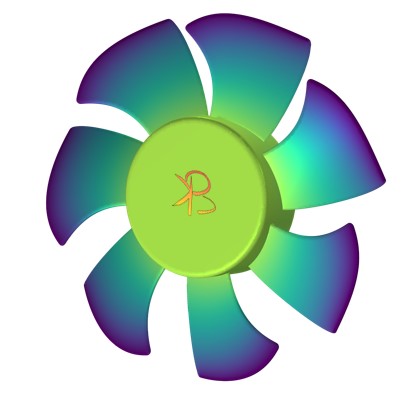
As the name suggests, COMSOL is a jack-of-all-trades for engineers needing multi-physics simulations. It’s perfect for engineers working in niche industries like acoustics, electrochemistry, and more.
Why You Need It:
- Highly customizable and powerful across various engineering fields
- User-friendly graphical interface 🎨
- Can simulate real-world conditions with ease
Drawback: Expensive and requires significant computational resources.
7. Altair HyperWorks 🏗️
Use Case: High-performance structural and optimization simulations
Altair HyperWorks is all about performance. Known for its structural optimization capabilities, this suite of tools is invaluable for aerospace and automotive engineers looking to reduce material use while maintaining strength and integrity.
Why You Need It:
- Focused on optimization, reducing material costs
- High-speed solvers that are built for efficiency ⚡
- Handles complex simulations with ease
Drawback: Primarily focused on structural and mechanical simulations.
8. OpenFOAM 🖥️

Use Case: Open-source CFD
If you're an engineer on a budget but need professional-level CFD capabilities, OpenFOAM is for you. This open-source software allows users to customize simulations in fluid dynamics and heat transfer without the high price tag associated with proprietary tools.
Why You Need It:
- Free and open-source, making it accessible to all
- Highly customizable for advanced users 🎛️
- Strong community support
Drawback: Steep learning curve, especially for beginners.
9. Adams by MSC Software 🚗
Use Case: Multi-body dynamics simulation
Adams specializes in simulating complex mechanical systems involving moving parts, such as vehicles, robots, or machinery. It’s used to test how multiple components in a system interact with each other dynamically.
Why You Need It:
- Best for simulating mechanical systems with multiple moving parts
- Great for automotive and aerospace engineering ✈️
- Allows real-world simulation of dynamic forces
Drawback: Expensive and specialized, making it less useful for general purposes.
10. Siemens NX 🏎️
Use Case: Integrated CAD/CAM/CAE software
Siemens NX stands out for its integration of CAD, CAM, and CAE tools into a single platform. Engineers can use it to design, simulate, and manufacture products all in one workflow, making it perfect for industries like automotive and aerospace.
Why You Need It:
- Complete package for end-to-end product development
- High level of accuracy for both design and simulation
- Streamlines workflows, from design to manufacturing
Drawback: Overkill for small projects or less complex simulations.
Conclusion: Pick the Right Tool for the Job 🔧💡
The perfect simulation software doesn’t exist—it all depends on your specific needs and industry. Whether you’re simulating fluid flow or optimizing the structure of a new car frame, there’s a tool in this list that’s built for your job. From the versatility of ANSYS to the free power of OpenFOAM, knowing your options is crucial. Ready to start simulating?
Which one do you think will best suit your engineering needs? 🤔 Let me know!
Discussions? let's talk here
Check out YouTube channel, published research
you can contact us (bkacademy.in@gmail.com)
Interested to Learn Engineering modelling Check our Courses 🙂
All product names, trademarks mentioned in this article are the property of their respective owners. This content is for educational purposes only and is not affiliated with, endorsed by, or sponsored by any software company. For official information, please visit the respective official websites. The views expressed are those of the author ONLY.

One reply on “Top 10 Simulation Software Every Engineer Should Know About”
[…] and leading to significant cost savings and improved product performance. Let’s explore how numerical simulation can transform the design process and boost […]