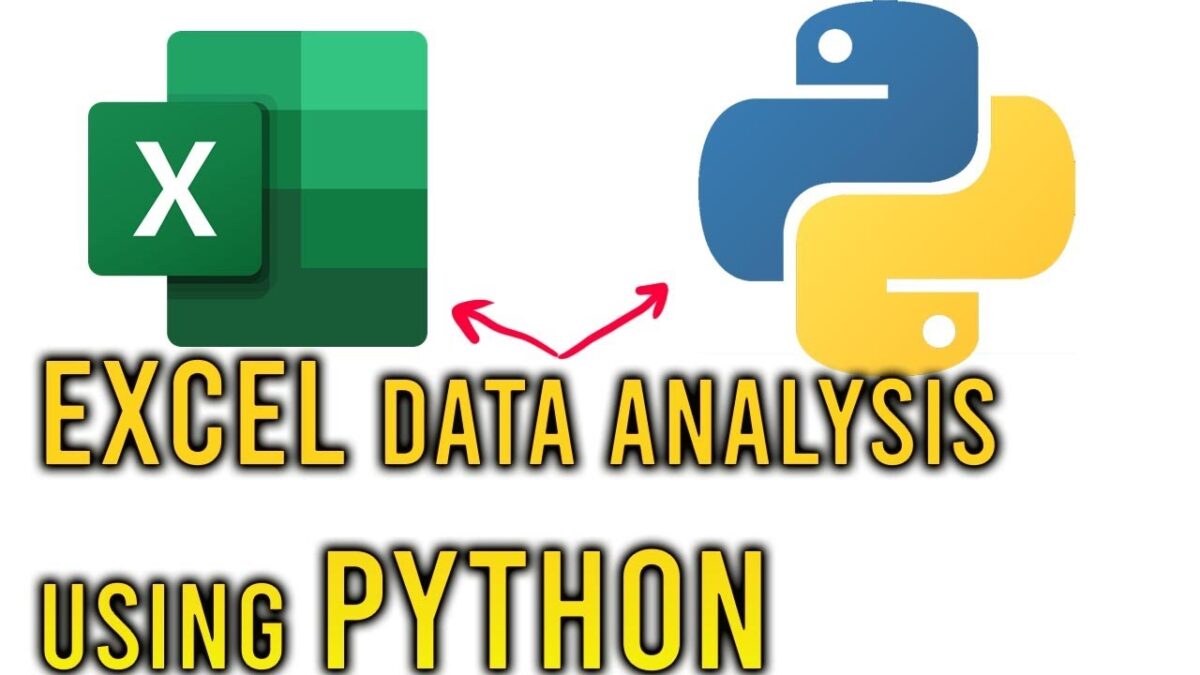Python with Excel for Data Analysis - Python's versatility and ease of use make it an ideal programming language for working with Excel data for analysis and plotting. A YouTube tutorial titled "How to use Python Programming with Excel data & analysis" provides a comprehensive guide on this integration. This blog post summarizes the tutorial's key instructions, explaining how to use Python for creating Excel sheets, generating plots, and performing various analyses.
Creating Excel Sheets with Python
Initial Setup
- Importing Libraries: The tutorial begins with importing necessary Python libraries like
xlsxwriterandnumpy. - Creating an Excel Workbook: A command is used to create an Excel sheet (
xlsxwriter.Workbook).
Interested to Learn Engineering modelling? Check our Courses?
Writing Data with Loops
- Running Loops: The code includes loops to change values in rows and columns, demonstrating how to input data into the Excel sheet.
- Customizing Data Entries: The tutorial shows how to write specific text at chosen locations in the Excel sheet.
Generating and Opening Excel File
- Running the Code: Once the Python script is run, an Excel file is created and opened to show the output.
Plotting and Analyzing Data
Setting Up Data for Plotting
- Preparing an Excel File: An existing Excel file with columns for temperature and various data values is used.
- Reading Excel Data in Python: Another Python script (
plot.py) is written to read and convert the Excel data into a matrix.
Plotting Process
- Defining Axes: The tutorial explains how to designate rows and columns from Excel as X and Y axes for plotting.
- Creating Plots: The script generates plots based on the Excel data, including lines and more complex formula-based plots.
Conclusion
The tutorial demonstrates the power and simplicity of using Python to create Excel sheets and conduct data analysis, offering a practical approach for those working on data-driven projects. This method provides a flexible and efficient way to handle and visualize data, proving beneficial for a range of applications.
In summary, this tutorial is an invaluable resource for those looking to leverage Python's capabilities in conjunction with Excel for data analysis and plotting. It offers a clear, step-by-step guide, making it accessible for users with varying levels of Python proficiency.
Facebook Groups 👇
For help in modelling in any FEA, FDTD, DFT Simulation / Modelling work, you can contact us (bkcademy.in@gmail.com) or in any platform.
Interested to Learn Engineering modelling? Check our Courses?
check out our engineering YouTube channel