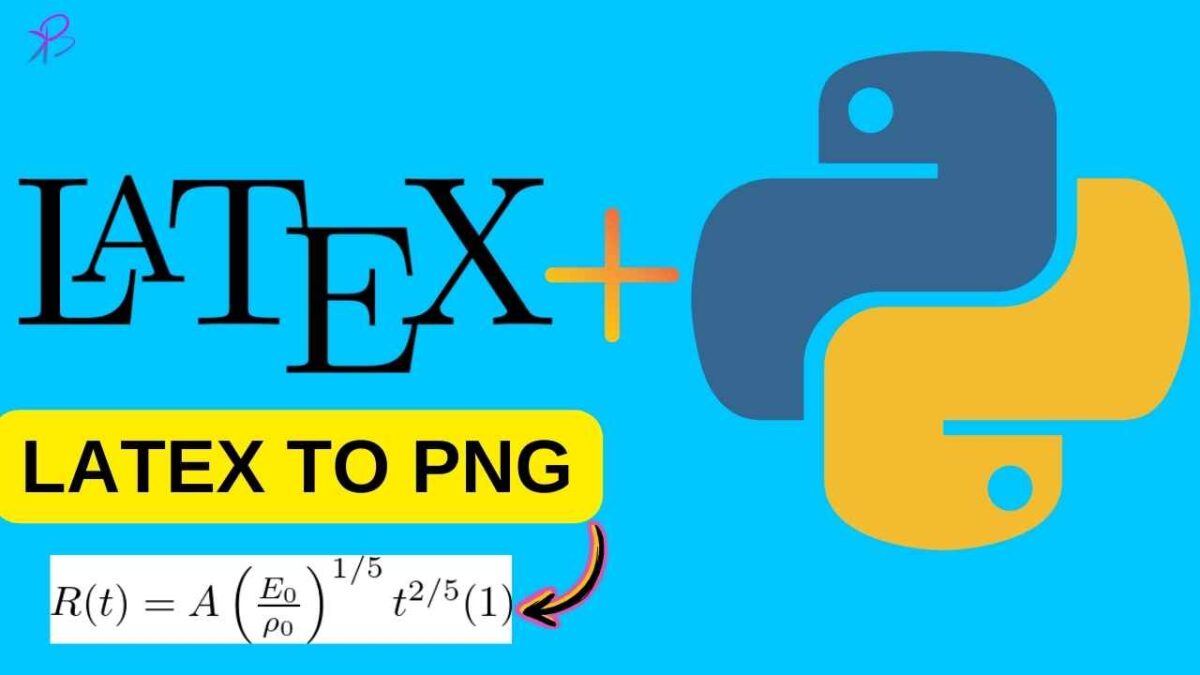PNG with LaTeX and Python: If you're looking to create high-quality images of mathematical equations for your content - whether it's for a YouTube video, educational material, or a publication - LaTeX and Python offer a robust solution. LaTeX is renowned for its ability to produce well-formatted mathematical expressions, while Python serves as a versatile tool for automating the process.
Check the video tutorial here:
Check youtube channel for quality python videos👇
The Code
Let's dive into a Python script that automates the creation of a PNG image from a LaTeX-written equation.
import subprocess
#latex code here
latex_content=r'''
\documentclass{standalone}
\usepackage{amsmath}
\begin{document}
\begin{equation}
\label{eq:sedov}
R(t)=A \left(\frac{E_0}{\rho_0}\right)^{1/5}t^{2/5}
\end{equation}
\end{document}
'''
#save
with open("equation.tex","w") as f:
f.write(latex_content)
#compile tex to dvi
subprocess.run(["latex", "-interaction=nonstopmode","equation.tex"])
#convert to png
subprocess.run(["dvipng","-T", "tight", "-D", "300","-o","equation.png","equation.dvi"])
print("PNG file 'equation.png' has been generated")Explanation
- Importing subprocess: We use Python's
subprocessmodule to execute external commands, enabling us to run the LaTeX and DVI to PNG conversion commands directly from our script. - LaTeX content: The
latex_contentstring holds our LaTeX code, including theamsmathpackage that allows for advanced mathematical formatting. Here we've crafted an equation labeling it assedov. - Saving LaTeX to file: The script writes the LaTeX code into a file named
equation.tex. - Compiling LaTeX: The
latexcommand compiles the.texfile into a.dvi(Device Independent File), which is an intermediary file format. - Converting DVI to PNG: The
dvipngcommand converts the.dvifile to a.pngimage at 300 DPI with tight cropping around the equation. - Completion Message: After the conversion is complete, the script prints a message indicating the success of the operation.
Required Packages and Software
To use this script, you'll need:
- A LaTeX Distribution: Install a LaTeX distribution such as TeX Live, MikTeX, or MacTeX. These distributions include the necessary compilers like
latexand conversion tools likedvipng. - Python: Ensure you have Python installed on your system. The script is written in Python, which acts as the backbone for running the process.
- Access to Terminal or Command Line: You will need to be able to access the terminal (Linux/Mac) or command line (Windows) to execute the Python script.
Step-by-Step Guide
- Install LaTeX: Download and install the LaTeX distribution suitable for your operating system. During installation, include the
amsmathpackage, which is essential for this script. - Python Script: Write the Python script provided above or download it if you've already written it. Save it with a
.pyextension, such ascreate_equation_image.py. - Running the Script: Open your terminal or command line interface, navigate to the directory containing your script, and run it using the command
python create_equation_image.py. - Check the Output: Upon successful execution, check your current directory for the
equation.pngfile. This image will contain the LaTeX formatted equation in high-quality PNG format. - Troubleshooting: If the script fails to execute, ensure all paths are correct, permissions are set to allow execution, and all required software is properly installed.
Conclusion
This process is invaluable for content creators, educators, and researchers who frequently deal with mathematical equations and want to present them professionally. Automating the conversion of LaTeX equations to PNG not only saves time but ensures consistent quality across all your materials.
For more detailed guidance, including troubleshooting tips and customization of the output image, consider watching dedicated YouTube tutorials HERE 👇
if you've found this blog helpful, be sure to check out the accompanying YouTube video where we walk through each step of the process, providing you with visual aid to get you started on generating your own equation images seamlessly.
Happy coding, and may your equations always be beautifully rendered!
For help in modelling in any FEA, FDTD, DFT Simulation / Modelling work, you can contact us (bkcademy.in@gmail.com) or in any platform.
Interested to Learn Engineering modelling? Check our Courses?
check out our YouTube channel
u can follow me on social media 🙂 👇
-.-.-.-.-.-.-.-.-.().-.-.-.-.-.-.-.-.-
© bkacademy