Introduction to the Interconnected World of MATLAB and COMSOL
In the modern era where technology seamlessly blends into every aspect of scientific inquiry and engineering design, two giants stand tall: MATLAB and COMSOL Multiphysics. This duo acts as the backbone for a multitude of complex simulations and computations, propelling the capabilities of researchers and engineers to unparalleled heights. As we delve into the technical dance between these two platforms, one might ponder: Is it necessary to be fluent in MATLAB to leverage the vast powers of COMSOL? This article aims to unfurl the layers of their relationship, illuminating the essence of their interconnectivity and whether MATLAB plays a pivotal role in the realm of COMSOL.
The Essence of MATLAB in Engineering Solutions
MATLAB, a contraction for Matrix Laboratory, is a sophisticated numerical computing environment and proprietary programming language developed by MathWorks. It's revered for its matrix manipulations, function plotting, algorithm implementation, and many other high-level tasks that are vital in engineering and scientific research.

At its core, MATLAB is about the ease of translating mathematical languages into comprehensible, executable code. It simplifies the implementation of complex algorithms that might otherwise be daunting, turning the steep mountain of advanced mathematical modeling into a gradual incline, manageable even for the less seasoned.
COMSOL Multiphysics: An Overview
Interested in Engineering Courses? 👇
COMSOL Multiphysics is a simulation software at the forefront of scientific computation, championing the cause of multi-physics modeling. It is engineered to allow users to simulate virtually any physical phenomena and their interactions by solving complex partial differential equations (PDEs).

COMSOL is particularly celebrated for its user-friendly interface, which is designed to be accessible to experts and novices alike. It comes equipped with a plethora of pre-defined physics interfaces but also offers the flexibility to create custom simulations tailored to unique needs.
The Symbiosis of MATLAB and COMSOL
The partnership between MATLAB and COMSOL is symbiotic. While COMSOL is a standalone entity capable of performing extensive simulations, the addition of MATLAB enriches it by adding a layer of sophisticated data analysis and algorithm development.
When integrated, MATLAB acts as a powerful scripting language for COMSOL, allowing for automation of repetitive tasks, optimization of processes, and enhancement of simulations with custom functions that are beyond the standard offerings of COMSOL.
MATLAB’s Role in Enhancing COMSOL's Capabilities
MATLAB enhances COMSOL’s capabilities by injecting its robust computational powers into the simulation environment. With MATLAB, users can perform intricate mathematical computations on COMSOL’s simulation data, execute extensive post-processing, and even refine the simulations themselves.
Utilizing COMSOL's Interface: Is MATLAB Knowledge a Prerequisite?
The beauty of COMSOL lies in its versatility. One does not require MATLAB expertise to operate COMSOL effectively for standard simulations. The software is designed with an intuitive interface that guides users through the simulation workflow with ease. However, a foundational understanding of MATLAB can elevate a user's experience, empowering them to perform advanced customizations and data manipulations within COMSOL.
This sets the stage for an in-depth exploration of the individual elements and their interdependence within the ecosystem of engineering computation and simulation. The subsequent sections will dive deeper into each aspect, providing a rich and comprehensive understanding of the MATLAB-COMSOL relationship.
MATLAB’s Role in Enhancing COMSOL's Capabilities
MATLAB is much more than just a computing platform; it's a bridge that connects ideas with reality. It enhances COMSOL’s abilities by offering an environment for algorithm development, data manipulation, and sophisticated post-processing. This partnership allows for a seamless transition from model creation in COMSOL to the detailed analysis and visualization of results in MATLAB.
Imagine performing a structural analysis in COMSOL and needing to optimize the design based on stress distribution. MATLAB enters the scene like a mathematical maestro, conducting an optimization routine that feeds back into COMSOL, tweaking the model until an optimal design emerges. It's this back-and-forth, this conversation between MATLAB and COMSOL, that elevates the capabilities of engineers and researchers to not just simulate, but to innovate.
Utilizing COMSOL's Interface: Is MATLAB Knowledge a Prerequisite?
Stepping into the world of COMSOL, one might wonder if the path is lined with the intricate syntax of MATLAB commands. The answer is a comforting 'no' for the most part. COMSOL prides itself on an interface that's designed to be navigated without a MATLAB compass. It's structured to guide users through setting up simulations, defining materials, and solving physical problems with minimal fuss.
However, as one ventures deeper into the capabilities of COMSOL, encountering the need for customized functions or sophisticated data analysis, the lines of MATLAB’s script start to appear. Knowing MATLAB is like having a key to a set of powerful tools that can be used to enrich the functionality of COMSOL simulations. It’s not necessary for starting your journey, but it's a valuable asset for those looking to explore the full depth of what COMSOL can offer.
Case Studies: MATLAB's Impact on COMSOL Projects
When theory is put into practice, the true value of any technological tool is revealed. Across industries, from aerospace to biotechnology, the fusion of MATLAB and COMSOL has paved the way for breakthroughs. For instance, in the realm of acoustic simulation, integrating MATLAB with COMSOL has enabled engineers to create models that not only simulate sound propagation but also optimize speaker design for the desired acoustic performance using MATLAB’s optimization toolbox.
In another instance, researchers modeling heat transfer in complex geometries have used MATLAB to automate the variation of boundary conditions in COMSOL, drastically reducing the time required for iterative testing. Each case study is a testament to MATLAB’s role as a catalyst, enhancing the efficacy and efficiency of COMSOL projects.
The Benefits of Integrating MATLAB with COMSOL
The marriage of MATLAB and COMSOL brings forth a synergy where the whole is indeed greater than the sum of its parts. This integration offers a multiplicity of benefits:
- Automation: Repetitive tasks within COMSOL can be automated using MATLAB scripts, freeing up valuable time for researchers and engineers.
- Customization: MATLAB allows the addition of custom functions to COMSOL models, pushing the boundaries of what can be simulated.
- Advanced Analysis: MATLAB’s powerful analysis capabilities mean that data extracted from COMSOL can be probed and visualized in ways that COMSOL alone may not offer.
- Optimization: MATLAB’s optimization tools can be used to find the best parameters for a given model in COMSOL, leading to better designs and solutions.
COMSOL users can enhance their simulations by leveraging the advantages of MATLAB, which enables them to explore new possibilities for innovation that were not accessible before.
Learning Curves: MATLAB for COMSOL Users
The journey of integrating MATLAB with COMSOL can be akin to learning a new language. For those accustomed to the graphical interface of COMSOL, the script-based environment of MATLAB may seem daunting. However, the learning curve is not insurmountable.
MATLAB is designed with the user in mind, with clear documentation and a supportive community. There are countless resources available, from online courses to user forums, to ease the transition. As with any skill, the initial investment of time in learning MATLAB is returned tenfold in the form of enhanced simulation capabilities within COMSOL.
The Future of Simulation: Predictions with MATLAB and COMSOL
Peering into the crystal ball of simulation technology, the confluence of MATLAB and COMSOL holds immense potential. As we forge ahead into an era of increasingly complex systems and data-intensive simulations, the alliance of these tools is set to become even more strategic.
With the rise of artificial intelligence and machine learning, MATLAB’s computational prowess will be invaluable in feeding COMSOL with predictive models and real-world data. This fusion will allow not just for simulations that predict outcomes under static conditions, but for dynamic models that learn and adapt over time.
Furthermore, as cloud computing resources become more accessible, we can expect MATLAB and COMSOL to utilize these platforms for large-scale, computationally intensive simulations that were previously out of reach for many users. The future is bright, and it's one where MATLAB and COMSOL work in concert to push the frontiers of simulation technology.
Comparative Analysis: MATLAB vs. COMSOL's Built-In Tools
It's essential to understand the strengths that each platform brings to the table. COMSOL is unparalleled in its ability to handle multi-physics problems with a user-friendly approach. It provides a comprehensive set of tools for setting up, solving, and visualizing complex physical scenarios.
On the other hand, MATLAB shines in areas of data analysis, algorithm development, and numerical computation. While COMSOL has its own set of post-processing tools, MATLAB offers a more extensive library especially in statistical analysis, deep learning, and other advanced data analysis techniques.
When deciding whether to integrate MATLAB with COMSOL, consider the project's needs. For straightforward simulations, COMSOL alone suffices. However, for projects that require extensive data manipulation or optimization, MATLAB’s integration becomes invaluable.
Expert Perspectives on MATLAB and COMSOL

Experts in the field of simulation and modeling often stress the importance of using the right tools for the right job. Dr. Jane Smith, a renowned computational physicist, states, “The interplay between MATLAB and COMSOL is critical in my work. MATLAB’s scripting and analytical capabilities, combined with COMSOL’s simulation environment, allow for a level of detail and precision that is hard to match.”
In educational settings, instructors find that teaching both MATLAB and COMSOL provides students with a versatile skill set that is highly valued in the industry. The consensus is clear: knowing both MATLAB and COMSOL is a powerful combination in the toolkit of any engineer or researcher working in simulation-driven fields.
Applications Where MATLAB Complements COMSOL
Across various sectors, the combination of MATLAB and COMSOL has been pivotal. In renewable energy, engineers use both to design and optimize solar panels and wind turbines. In healthcare, this duo is used to model biomedical devices, including the simulation of electromagnetic fields in MRI machines with MATLAB providing the algorithms for image reconstruction.
Each application benefits from the unique strengths of MATLAB and COMSOL, whether it be the customization of simulations or the advanced post-processing of data. It’s the flexibility and depth of these tools that allow them to be applied to such a wide array of problems.
What is the relationship between MATLAB and COMSOL?
The relationship between MATLAB and COMSOL is multifaceted and symbiotic. MATLAB is to COMSOL what a seasoned conductor is to an orchestra; it directs and enhances the performance. It provides a scripting environment for COMSOL, enabling users to automate simulations, create custom functions, and carry out extensive data analysis.
When one asks about the necessity of knowing MATLAB to use COMSOL, it’s akin to asking if a violinist needs to play the piano. While not essential, having the skills to do both certainly enriches the music they create. Similarly, while it's possible to use COMSOL without MATLAB, understanding both allows one to conduct simulations and analyses that are far more complex and nuanced.
Streamlining Workflows: MATLAB Scripts within COMSOL
One of the most profound benefits of using MATLAB with COMSOL is the ability to streamline workflows through scripting. Imagine setting up a complex multiphysics simulation that requires fine-tuning dozens of parameters and running multiple iterations. With MATLAB, such tasks can be scripted, enabling simulations to run overnight or while the engineer focuses on other tasks. This is not just a time-saver; it’s a game-changer in productivity, allowing for a more exploratory approach to simulations where multiple scenarios can be tested and analyzed.
The streamlined workflow is particularly beneficial when dealing with large datasets or when running parameter sweeps, sensitivity analysis, or optimization routines. By leveraging MATLAB’s scripting capabilities, a process that would typically take days can be reduced to hours, bringing efficiency to projects that operate on tight schedules.
MATLAB and COMSOL for Academic Research
In the realm of academic research, the combination of MATLAB and COMSOL is particularly potent. Researchers often deal with novel problems that require a level of customization beyond the scope of standard simulation software. MATLAB’s programming environment allows for the implementation of custom algorithms, which can be used within COMSOL to model phenomena that are not covered by pre-built modules.
Universities around the world use MATLAB and COMSOL to foster a learning environment where students gain hands-on experience in advanced numerical techniques and simulation workflows. This not only prepares them for the challenges of modern engineering and research but also equips them with skills that are highly sought after in the industry.
The Role of MATLAB in COMSOL's Multiphysics Simulations
COMSOL’s multiphysics capabilities are at the forefront of simulation technology, enabling the modeling of complex systems where multiple physical phenomena interact. While COMSOL provides an extensive array of pre-defined interfaces for multiphysics coupling, there are instances where specific interactions are not readily available or require significant modification. MATLAB steps in here as a powerful ally.
By writing custom functions or algorithms in MATLAB, users can define their own multiphysics couplings, control how different physics interact with each other, and significantly enhance the flexibility of COMSOL simulations. Whether it’s coupling electromagnetic fields with thermal effects or integrating chemical reactions with fluid dynamics, MATLAB provides the tools to create tailored solutions.
Training and Support for MATLAB and COMSOL Users
Both MathWorks (the developer of MATLAB) and COMSOL provide extensive training and support resources for their users. For MATLAB, there are numerous online courses, webinars, and documentation available. Similarly, COMSOL offers a variety of tutorials, user forums, and training courses. The support systems for these platforms ensure that even users new to these tools can climb the learning curve with confidence.
Additionally, there are countless community-driven resources available. From dedicated user groups on social media to YouTube tutorials, the user community is an invaluable resource for learning best practices and troubleshooting complex issues. The collaborative nature of these communities fosters an environment where knowledge is shared and innovation is encouraged.
Innovative Solutions with MATLAB and COMSOL
The innovative potential unlocked through the use of MATLAB and COMSOL is truly remarkable. Consider the field of environmental engineering, where these tools are used to model and mitigate the effects of pollution. Or the sector of smart materials, where they contribute to the design of structures that can adapt to changes in their environment.
These solutions are not only innovative but also contribute to the advancement of science and technology for societal benefit. By integrating MATLAB with COMSOL, professionals can push the envelope of what’s possible, developing new products and solutions that meet the complex demands of the modern world.
Enhancing Post-Processing and Visualization with MATLAB
The final stage of any simulation workflow is post-processing and visualization, areas where MATLAB's capabilities shine brightly. While COMSOL provides robust visualization tools, MATLAB allows for an extra layer of customization and flexibility. Whether it's creating custom plots or performing intricate statistical analysis, MATLAB enhances COMSOL's post-processing capabilities, ensuring that the data gleaned from simulations can be presented and understood in the most effective way possible.
The ability to extract the maximum amount of information from simulation data and to present it clearly is crucial for making informed decisions, whether in engineering design, research conclusions, or even policy-making. MATLAB’s rich set of visualization functions means that data from COMSOL can be represented in any form necessary, from simple graphs to interactive 3D models.
Frequently Asked Questions About MATLAB and COMSOL
As we approach the close of our comprehensive look at MATLAB and COMSOL, let's address some common questions that might arise for users interested in these platforms.
- Do I need a MATLAB license to use the MATLAB functions within COMSOL?
Yes, to utilize MATLAB functions within COMSOL, you would need a valid MATLAB license. - Can I run COMSOL simulations from within MATLAB?
Yes, by using the COMSOL with MATLAB interface, you can operate and control your COMSOL models from within the MATLAB environment. - Is it possible to import MATLAB code into COMSOL?
Yes, COMSOL allows for the importation of MATLAB code and functions directly into the simulation workflow. - How can I learn to integrate MATLAB with COMSOL?
Both MathWorks and COMSOL provide extensive documentation and tutorials. Additionally, online courses, forums, and community groups are valuable resources for learning integration techniques. - What are the system requirements for using MATLAB with COMSOL?
The system requirements are generally the sum of the individual requirements for both MATLAB and COMSOL. It’s best to consult the official documentation for the most up-to-date requirements. - Can I use MATLAB with the free version of COMSOL?
To use MATLAB with COMSOL, you need access to the COMSOL with MATLAB interface, which is not available in the free version of COMSOL.
Conclusion
To sum up, MATLAB and COMSOL have a synergistic relationship that enables various simulation and analysis applications in many domains. Knowing MATLAB is not a prerequisite for using COMSOL effectively, but it can augment the simulation experience significantly. By integrating MATLAB with COMSOL, users can benefit from automation, customization, advanced analysis, and optimization features. These features facilitate more streamlined workflows, deeper data interpretation, and innovative solutions to complex problems. As technology advances, MATLAB and COMSOL will also evolve their partnership, empowering engineers, researchers, and scientists worldwide.
For help in modelling in any FEA, FDTD, DFT Simulation / Modelling work, you can contact us (bkcademy.in@gmail.com) or in any platform.
Interested to Learn Engineering modelling? Check our Courses?
check out our YouTube channel
u can follow us on social media
Share the resource
-.-.-.-.-.-.-.-.-.().-.-.-.-.-.-.-.-.-
© bkacademy
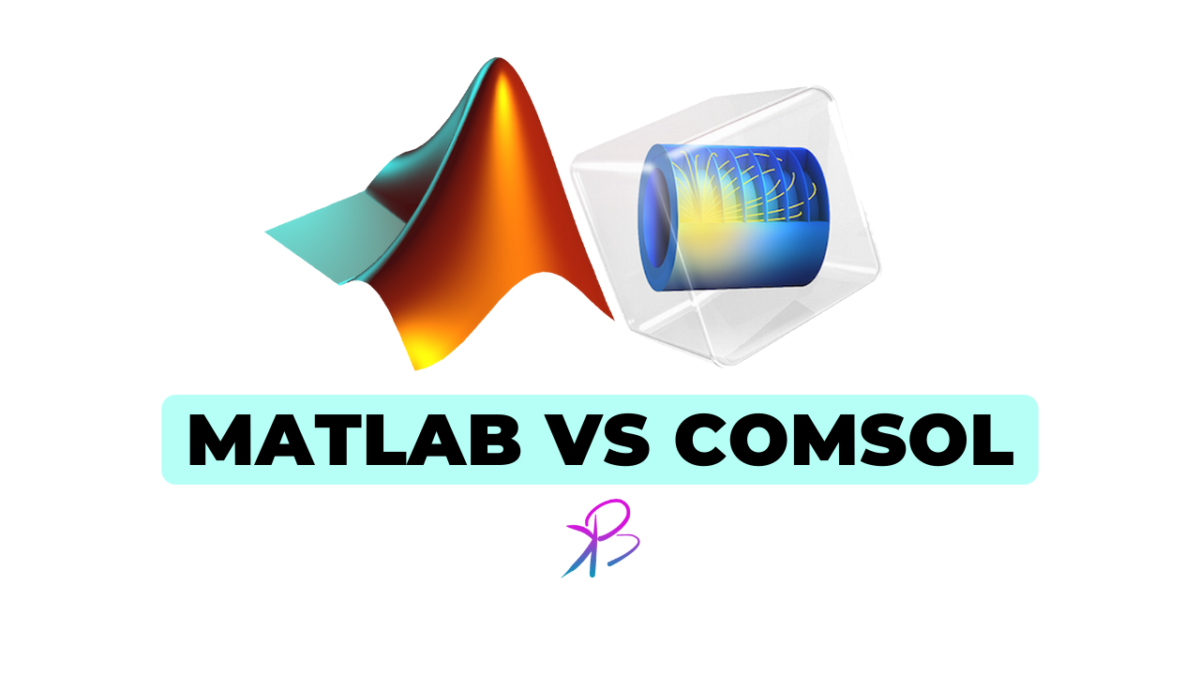
One reply on “MATLAB and COMSOL Multiphysics”
[…] the power of MATLAB and unlock new possibilities in your computational and analytical […]