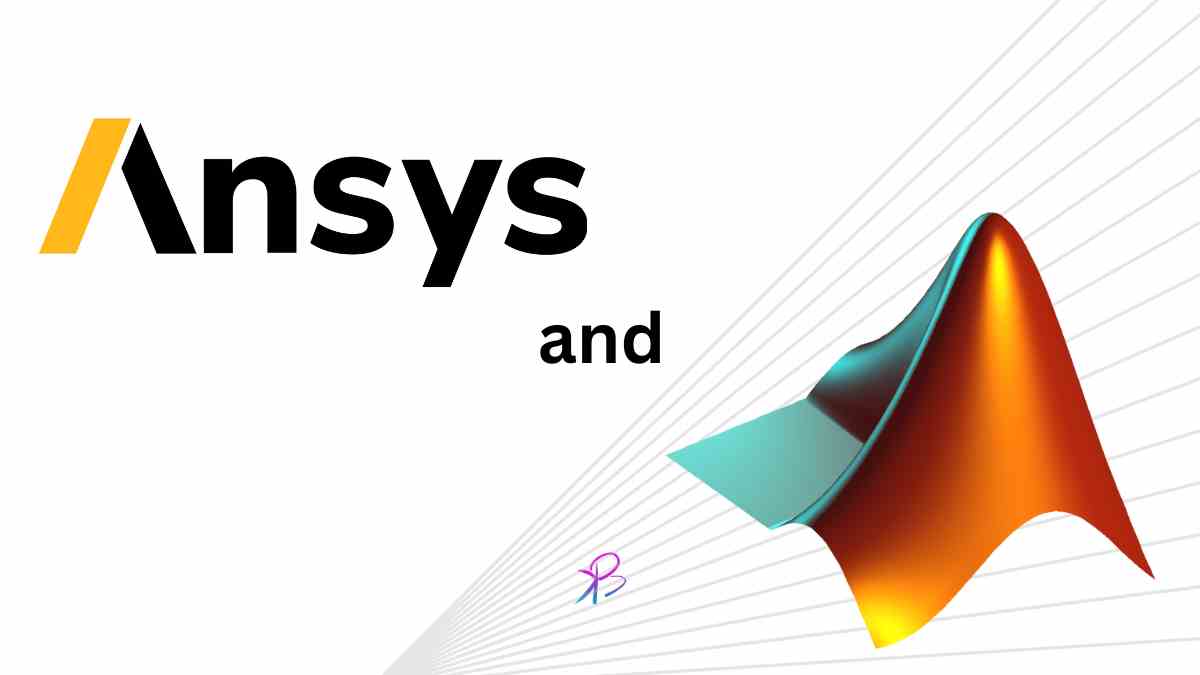Introduction to ANSYS and MATLAB
ANSYS and MATLAB :In the world of engineering and scientific computation, two software platforms often come up in discussions - ANSYS and MATLAB. Both, platforms are incredibly powerful and versatile, but they serve different purposes and have unique features. In this article, we'll dive deep into the similarities, differences, pros, and cons of ANSYS and MATLAB to help you make an learned decision when choosing the right tool for your needs.
What is ANSYS?

ANSYS is a broad engineering simulation software suite used by engineers and researchers to model and simulate complex physical systems. It provides a broad range of solutions for structural, fluid, thermal, electromagnetic, and multiphysics simulations. ANSYS's primary goal is to help users optimize designs and validate product performance before physical prototyping.
What is MATLAB?

MATLAB is a high-level programming language and interactive environment developed by MathWorks for precise computing, data analysis, and visualization. It allows users to create scripts, develop custom functions, and build graphical user interfaces (GUIs) for a wide range of applications. MATLAB is widely used in various fields, including engineering, physics, finance, and neuroscience.
Interested to Learn Engineering modelling? Check our Courses?
Comparing ANSYS and MATLAB
| Feature | ANSYS | MATLAB |
|---|---|---|
| Primary Purpose | Engineering simulation and analysis software | Numerical computing and programming environment |
| Primary Users | Engineers and designers | Engineers, scientists, and mathematicians |
| Core Strengths | Finite element analysis (FEA), computational fluid dynamics (CFD), and electromagnetic field analysis | Matrix computations, algorithm development, data analysis, and visualization |
| User Interface | Graphical user interface (GUI) with various specialized modules | Command-line interface and GUI with extensive toolboxes |
| Simulation Capabilities | Structural mechanics, fluid dynamics, thermal analysis, and electromagnetic simulations | General-purpose computing, control systems, signal processing, image processing, and numerical analysis |
| Customization and Scripting | Scripting with ANSYS Parametric Design Language (APDL) and Python | Extensive scripting capabilities with MATLAB language, Simulink, and integration with other languages like Python, C/C++ |
| Data Visualization | Advanced 3D visualization for simulation results | Robust plotting and visualization tools for data analysis and simulation results |
| Interoperability | Integration with CAD software and other engineering tools | Integration with various programming languages and software tools |
| Learning Curve | Steeper learning curve due to specialized nature | Moderate learning curve, widely used in academia and industry |
| Licensing | Proprietary, often expensive, and typically requires annual renewal | Proprietary, various licensing options, including individual, academic, and enterprise licenses |
| Community and Support | Strong support from ANSYS Inc. with training, documentation, and community forums | Extensive online community, documentation, user forums, and MathWorks support |
| Industry Application | Aerospace, automotive, electronics, industrial equipment, biomedical engineering | Academia, research institutions, industrial R&D, finance, and data science |
| Examples of Use Cases | Design and analysis of mechanical components, aerodynamic simulations, thermal management | Data analysis, algorithm development, model-based design, machine learning, and simulation of dynamic systems |
Application Areas
Engineering and Physics Simulations
ANSYS excels in the realm of engineering and physics simulations. With its robust suite of tools and solvers, it can operate complex simulations of structures, fluids, and electromagnetic fields, among others. ANSYS is regularly used in industries like aerospace, automotive, and electronics for product progress and optimization.

MATLAB, on the other hand, is more handy in terms of its application areas. While it does have some capabilities for solving partial differential equations (PDEs) and other physics-based problems, it's not specifically designed for engineering simulations like ANSYS.
Data Analysis and Visualization
MATLAB shines in the area of data analysis and visualization. Its extensive library of built-in functions makes it easy to manipulate, analyze, and visualize large datasets. Moreover, MATLAB's support for various data formats and integration with external tools makes it an excellent choice for data scientists and researchers.
While ANSYS does have some data analysis and visualization capabilities, these are mostly geared towards the analysis of simulation results and may not be as comprehensive as MATLAB's offerings.
User Interface and Usability
ANSYS provides a graphical user interface (GUI) that enables users to set up simulations, define material properties, and visualize results. The learning curve for ANSYS can be steep, particularly for users who are new to engineering simulations.
MATLAB, in contrast, offers a more approachable interface with its integrated development environment (IDE) that allows for scriptwriting, debugging, and visualization. Although MATLAB's syntax may require some learning, it is generally considered more accessible to newcomers, especially those with prior programming experience.
Integration with Other Tools
Both ANSYS and MATLAB can be integrated with other software tools and programming languages. ANSYS has several APIs that allow users to extend its capabilities using popular languages like Python and C++. Additionally, ANSYS can import CAD models from various software packages, making it easy to incorporate existing designs into simulations.
MATLAB also supports integration with external tools through its built-in functions, toolboxes, and support for various file formats. It can interface with popular programming languages like C, C++, Python, and Java, enabling users to create custom functions and call MATLAB from other applications.
Cost and Licensing
ANSYS and MATLAB both have proprietary licensing models that may influence your decision-making process. ANSYS offers various licensing options depending on the specific tools and features required, which can be relatively expensive for small businesses and individual users. However, ANSYS also offers discounted licenses for academic institutions and free student version as well. Check website for updated info.
MATLAB, while also proprietary, has a more flexible licensing model with several pricing tiers, including individual, academic, and enterprise licenses. Additionally, MATLAB offers a range of specialized toolboxes that can be purchased separately, allowing users to customize their software package based on their specific needs.
Pros and Cons
Pros of ANSYS
- Comprehensive suite of engineering simulation tools for various disciplines
- High accuracy and performance for complex simulations
- Integration with popular CAD software and programming languages
- Strong community and support resources
Pros of MATLAB
- Versatile and powerful programming language for scientific computing and data analysis
- Extensive built-in functions and toolboxes for various application areas
- Easy integration with other programming languages and software tools
- Large user community and extensive documentation
Cons of ANSYS
- Steep learning curve for new users
- Relatively expensive licensing options
- Limited capabilities for data analysis and visualization outside of simulation results
Cons of MATLAB
- Not specifically designed for engineering simulations
- Proprietary licensing model and potential additional costs for specialized toolboxes
Choosing the Right Tool for Your Needs
When deciding between ANSYS and MATLAB, it's essential to consider your specific requirements and application areas. If your primary focus is engineering simulations and design optimization, ANSYS is likely the better choice due to its comprehensive suite of tools and high accuracy. On the other hand, if your work involves scientific computing, data analysis, and visualization across various disciplines, MATLAB's versatility and extensive built-in functions make it a more suitable option. Basically both ANSYS and MATLAB are powerful software platforms that cater to different needs in the world of engineering and scientific computing. By understanding the unique features, pros, and cons of each platform, you can make an informed decision about which tool is best suited to your specific requirements.
FAQs
1.Can I use both ANSYS and MATLAB together?
Yes, you can use both ANSYS and MATLAB together, as they can be integrated to leverage the strengths of each platform.
2.Is there a free alternative to MATLAB?
Yes, GNU Octave is an open-source alternative to MATLAB that offers a similar syntax and functionality.
3.Do I need a powerful computer to run ANSYS or MATLAB?
Both ANSYS and MATLAB require a relatively powerful computer to handle complex simulations or large datasets. However, the specific requirements will depend on the scale and complexity of your projects.
4.How long does it take to learn ANSYS or MATLAB?
The learning curve for ANSYS and MATLAB varies depending on your background and familiarity with similar software or programming languages. Generally, MATLAB's syntax is considered more accessible, especially for those with prior programming experience. On the other hand, ANSYS can be more challenging to learn, particularly for users new to engineering simulations. Both platforms have extensive documentation and support resources, which can aid in the learning process.
5.Which industries primarily use ANSYS and MATLAB?
ANSYS is widely used in industries such as aerospace, automotive, electronics, and energy for engineering simulations and product optimization. MATLAB is more versatile and finds applications across various fields, including engineering, physics, finance, neuroscience, and data science.
For help in modelling in any FEA, FDTD, DFT Simulation / Modelling work, you can contact us (bkcademy.in@gmail.com) or in any platform.
Interested to Learn Engineering modelling? Check our Courses?
check out our YouTube channel
u can follow us on social media
Share the resource
-.-.-.-.-.-.-.-.-.().-.-.-.-.-.-.-.-.-
© bkacademy