Simulations with ABAQUS - ABAQUS, a leading software suite for finite element analysis (FEA), is renowned for its robust capabilities in handling complex simulations. From nonlinear material behavior to sophisticated contact interactions, ABAQUS provides engineers with the tools needed to tackle the most challenging engineering problems. This comprehensive guide will explore the key features of ABAQUS, its applications, and how to unlock its full potential for your simulation needs.
check out our resources 👇
Introduction to ABAQUS
ABAQUS, part of the SIMULIA suite from Dassault Systèmes, is designed for advanced FEA and multiphysics simulations. It is widely used in industries such as automotive, aerospace, and civil engineering for its ability to model complex real-world scenarios accurately.

Key Features of ABAQUS
- Nonlinear Analysis
- ABAQUS excels in nonlinear simulations, handling large deformations, complex material behavior, and intricate contact problems with ease.
- Multiphysics Capabilities
- The software integrates various physical phenomena, allowing for coupled simulations such as thermal-structural, fluid-structural, and electromagnetic-structural interactions.
- Advanced Material Models
- ABAQUS offers a comprehensive library of material models, including metals, polymers, composites, and soils, enabling accurate representation of material behavior under different conditions.
- Sophisticated Contact Modeling
- The software provides robust tools for defining contact interactions, essential for simulations involving assemblies with multiple interacting parts.
- User-Defined Subroutines
- For specialized needs, ABAQUS allows users to create custom material models, boundary conditions, and element formulations through user-defined subroutines.
Applications of ABAQUS
- Automotive Engineering
- Crashworthiness analysis, durability testing, and NVH (noise, vibration, and harshness) simulations are key applications in the automotive sector.
- Aerospace Engineering
- ABAQUS is used for structural analysis of aircraft components, thermal protection systems, and composite material simulations.
- Civil Engineering
- Applications include seismic analysis of structures, geotechnical modeling, and the assessment of large infrastructure projects.
- Biomedical Engineering
- Simulating biomechanical systems, such as orthopedic implants and tissue modeling, leverages ABAQUS’s advanced material capabilities.
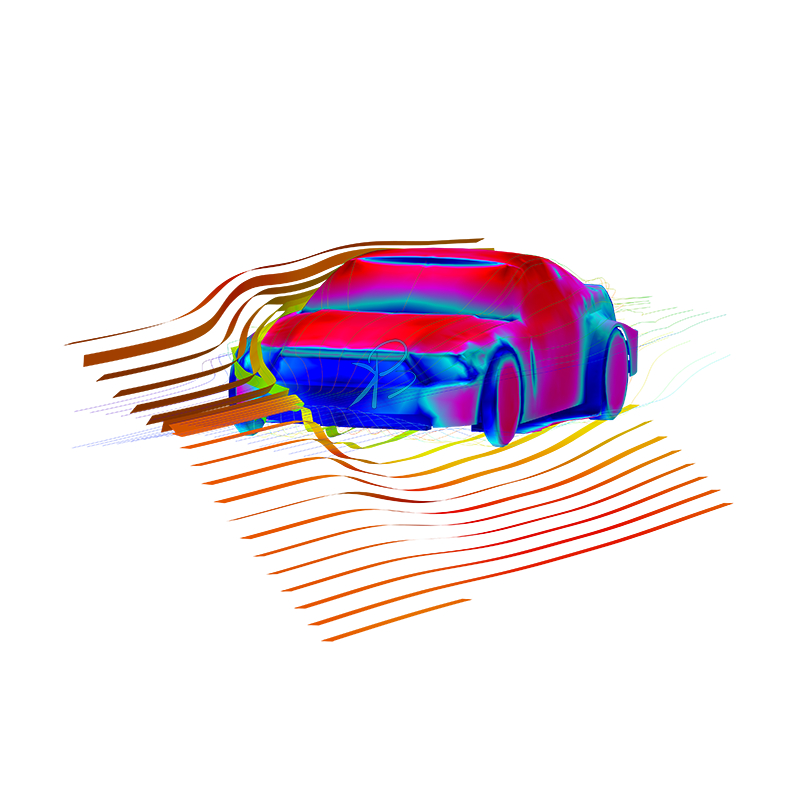
Getting Started with ABAQUS
- Installation and Setup
- Obtain the software from Dassault Systèmes and follow the installation instructions. Ensure your hardware meets the system requirements for optimal performance.
- User Interface Overview
- Familiarize yourself with the ABAQUS/CAE (Complete Abaqus Environment) interface, which provides tools for modeling, meshing, and post-processing.
- Creating a Basic Simulation
- Geometry Creation: Use the built-in sketch and modeling tools to create your geometry or import from CAD software.
- Meshing: Generate a mesh suitable for your analysis type. Use mesh controls to refine critical areas.
- Defining Material Properties: Select or define material properties from the extensive library.
- Boundary Conditions and Loads: Apply the necessary constraints and loads to simulate real-world conditions.
- Solving and Post-Processing: Run the simulation and use the visualization tools to interpret the results.
Tips for Effective Use of ABAQUS
- Simplify Geometry When Possible
- Simplifying the model can reduce computation time without significantly affecting accuracy. Remove unnecessary details that do not influence the results.
- Use Appropriate Element Types
- Choose the right element type for your simulation. For instance, use solid elements for bulk materials and shell elements for thin-walled structures.
- Validate Material Models
- Ensure the material models are validated against experimental data. Accurate material properties are crucial for reliable simulation results.
- Leverage Symmetry
- Utilize symmetry conditions to reduce the model size and computation time while maintaining accuracy.
- Perform Convergence Studies
- Conduct convergence studies to ensure that your results are not dependent on the mesh size. Refine the mesh until the results stabilize.
Conclusion
The full potential of ABAQUS requires a deep understanding of its features and capabilities. By mastering nonlinear analysis, multiphysics simulations, and advanced material modeling, engineers can tackle complex engineering problems with confidence. With its comprehensive tools and flexible environment, ABAQUS stands out as a powerful solution for advanced finite element analysis.
For help in modelling in any FEA, FDTD, DFT Simulation / Modelling work, you can contact us (bkacademy.in@gmail.com) or in any platform.
Interested to Learn Engineering modelling? Check our Courses?
u can follow us on social media
Share the resource
-.-.-.-.-.-.-.-.-.().-.-.-.-.-.-.-.-.-
bkacademy

One reply on “Complex Simulations with ABAQUS”
[…] Nonlinear analysis deals with problems where the relationship between variables is not proportional. This includes material nonlinearity (e.g., plastic deformation), geometric nonlinearity (e.g., large deformations), and boundary condition nonlinearity (e.g., changing contact conditions). Accurate simulation of such problems is crucial in industries like automotive, aerospace, and civil engineering, where designs are often pushed to their limits. […]