Introduction
COMSOL Multiphysics is a popular software platform designed to simulate and analyze physical phenomena across multiple disciplines, including electrical, mechanical, fluid, and chemical applications. Engineers, researchers, and scientists alike use this versatile software to simulate complex systems, gain insights into their behavior, and ultimately optimize their designs. But is this powerful tool available for free? In this article, we will explore the cost structure of COMSOL Multiphysics, as well as alternative solutions for those seeking a more cost-effective simulation software.
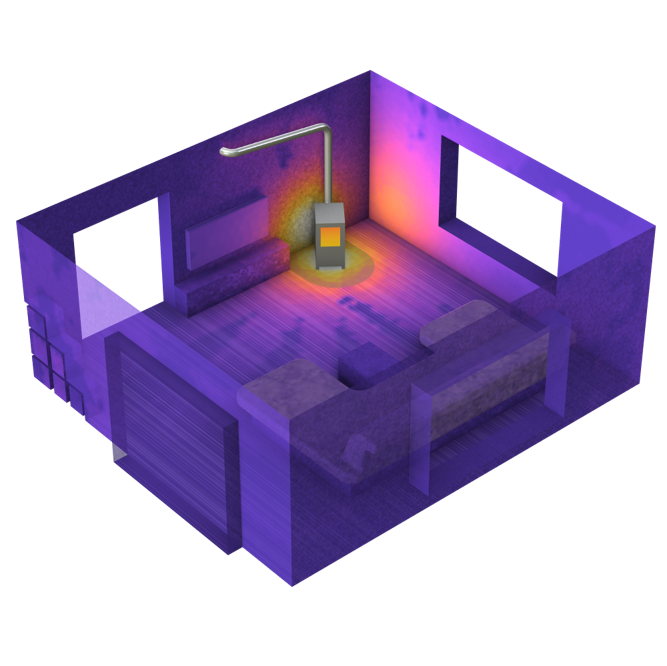
COMSOL Multiphysics: Pricing and Licensing Options
Interested to Learn Engineering modelling? Check our Courses?
Comsol Multiphysics is not available as a free software. It operates under a commercial license, with various pricing options designed to meet the needs of different users. The price of the software depends on several factors, including the number of users, the desired functionality, and the specific modules selected.
- Base Package: The base package includes core functionalities, such as geometry creation, meshing, solver technologies, and post-processing tools. Users can purchase this package alone or in combination with specialized modules to tailor the software to their specific application needs.
- Add-on Modules: Comsol offers over 30 add-on modules to enhance the capabilities of the base package. These modules target specific industries and applications, such as structural mechanics, acoustics, heat transfer, and more. Users can choose the modules that best suit their needs, with each module coming at an additional cost.
- Floating and Named-user Licenses: Comsol offers two types of licenses – floating and named-user licenses. Floating licenses allow multiple users to share access to the software, while named-user licenses restrict usage to a specific individual. Floating licenses tend to be more expensive but offer greater flexibility for organizations with multiple users.
- Academic and Commercial Pricing: Comsol offers discounted pricing for academic institutions, making it more accessible for research and educational purposes. Commercial users, however, must pay the full price for the software.
Free and Open-Source Alternatives to Comsol Multiphysics
While Comsol Multiphysics is not available for free, several open-source alternatives can be used for multiphysics simulations. These options may not provide the same level of functionality or support as Comsol but can still be useful for certain applications.
- OpenFOAM: OpenFOAM is a popular open-source software for computational fluid dynamics (CFD). While primarily focused on fluid dynamics, OpenFOAM can also be used to simulate heat transfer, solid mechanics, and other phenomena.
- Elmer: Elmer is an open-source multiphysics software that supports a wide range of simulations, including fluid dynamics, structural mechanics, electromagnetics, and more. With a modular design and a flexible user interface, Elmer can be customized for various applications.
- FEniCS Project: The FEniCS Project is a collaborative effort aimed at developing open-source tools for solving partial differential equations (PDEs). These tools can be used for multiphysics simulations, including fluid dynamics, heat transfer, and structural mechanics.
- MOOSE Framework: The Multiphysics Object-Oriented Simulation Environment (MOOSE) is an open-source framework for building multiphysics simulations. MOOSE enables users to develop custom applications for their specific needs and supports parallel processing for high-performance computing.
Conclusion
Comsol Multiphysics is a powerful and versatile simulation tool widely used across various industries. However, it is not available for free, and its cost can be a barrier for some users. Fortunately, several open-source alternatives can provide similar functionality at no cost. While these alternatives may not offer the same level of support or ease of use as Comsol, they can still be effective for multiphysics simulations in certain applications.
When choosing a simulation software, it is essential to consider your specific needs and budget constraints. Comsol Multiphysics may be the ideal solution for organizations requiring advanced functionality, seamless integration with other software, and comprehensive technical support. However, for users with limited budgets or those who prefer open-source solutions, alternatives such as OpenFOAM, Elmer, FEniCS Project, and MOOSE Framework can provide valuable tools for multiphysics simulations.
Ultimately, the choice of simulation software will depend on the complexity of the problems you wish to solve, the level of support you require, and your willingness to invest in a commercial solution. By carefully evaluating the available options, you can select the software that best meets your needs and helps you achieve your research or design objectives.
Future of Multiphysics Simulation Tools
As technology continues to advance, we can expect the landscape of multiphysics simulation tools to evolve as well. The development of open-source alternatives is likely to accelerate, providing users with more options for free or low-cost simulation software. Additionally, the integration of artificial intelligence (AI) and machine learning (ML) algorithms into multiphysics simulations may revolutionize the field by enabling more efficient and accurate simulations, as well as automating certain aspects of the design process.
In conclusion, although Comsol Multiphysics is not available for free, there are alternative solutions for those seeking cost-effective simulation software. By understanding the various options and considering your specific needs, you can make an informed decision about which multiphysics simulation tool is right for you.
For help in modelling in any FEA, FDTD, DFT Simulation / Modelling work, you can contact us (bkcademy.in@gmail.com) or in any platform.
Interested to Learn Engineering modelling? Check our Courses?
u can follow us on social media
Share the resource
-.-.-.-.-.-.-.-.-.().-.-.-.-.-.-.-.-.-
© bkacademy
