COMSOL Multiphysics models can be used to create custom applications using the Application Builder. To customize an application with the user inputs, design, and results that you wish to include, you can use graphical tools and editors, as well as built-in language parts and Java code. Simulation applications can be
used for a variety of purposes.
What is application builder in COMSOL ?
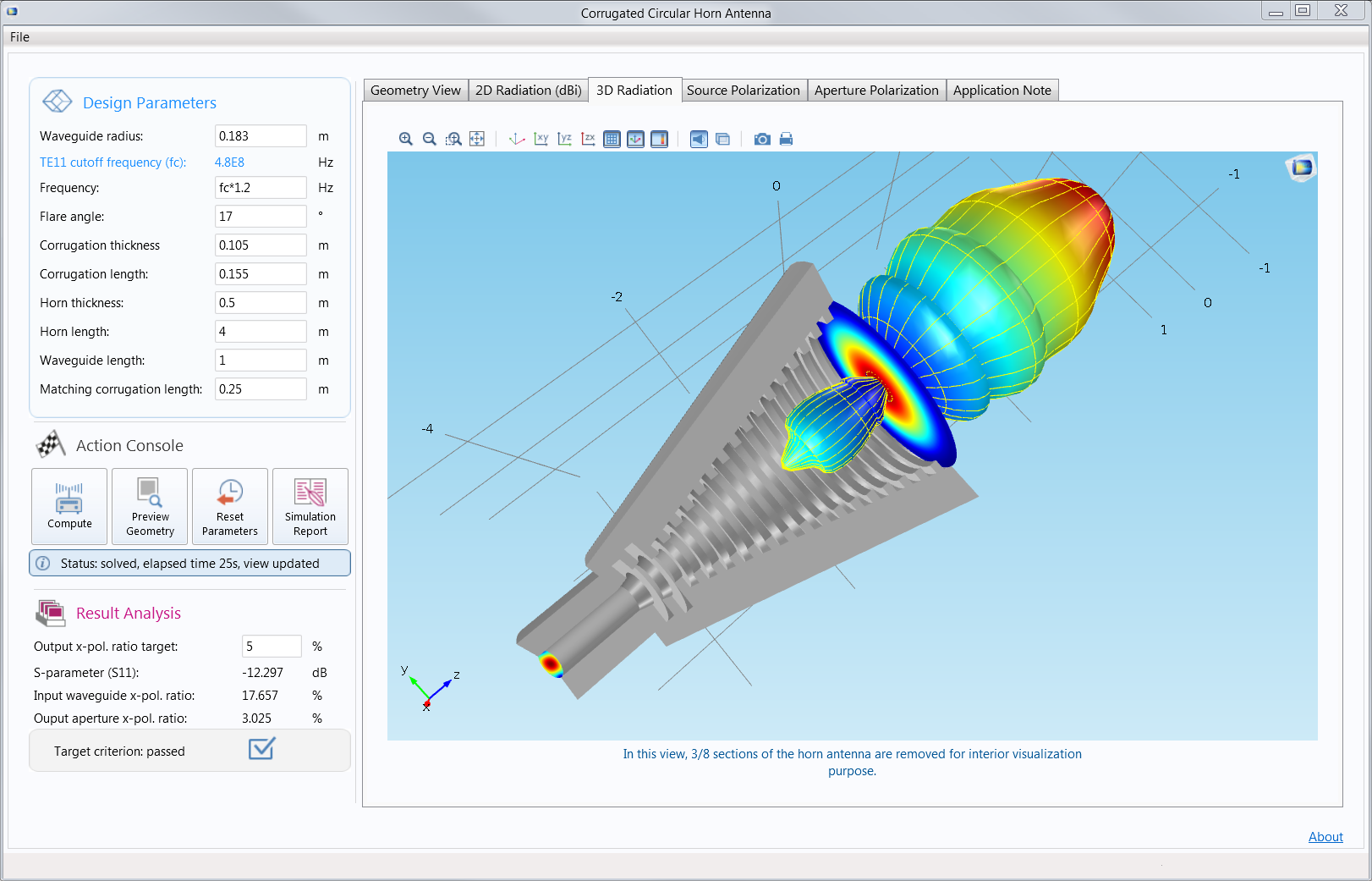
Engineers can use the Application Builder to construct simple applications based on their simulations. The engineer who creates the app customises the user interface and controls the inputs and outputs that the app's user can alter. Experts create apps that only include the parameters that are relevant to the design of a certain item or process. The apps then make the simulation engineer's knowledge available to everyone participating in the design and manufacturing processes in the firm, spanning all engineering disciplines. Product designs and procedures can be enhanced more efficiently and effectively if more employees in a company have access to simulation.
Tools in Application builder ?
The Form Editor
The Form Editor is the platform for creating your apps, and it enables for simple drag-and-drop design of your app's user interface.
The Method Editor
The Method Editor allows you to extend the simulation capabilities of your app by offering a programming environment for Java code. The editors work together to allow you to construct extremely customised simulation tools and distribute them to your colleagues, clients, and other partners for a more integrated approach to your company's design and development workflow.
Main parts of the Application Builder in COMSOL
The COMSOL Desktop with the Application Builder window, which contains a tree with the nodes that define the application, and ribbon toolbars with tools for creating applications.
The tools for creating and designing forms (user interfaces) with various form components (user interface controls) that are adapted for the application.
The tools for creating and editing methods and classes for including custom code that can be connected to user interface events, for example.
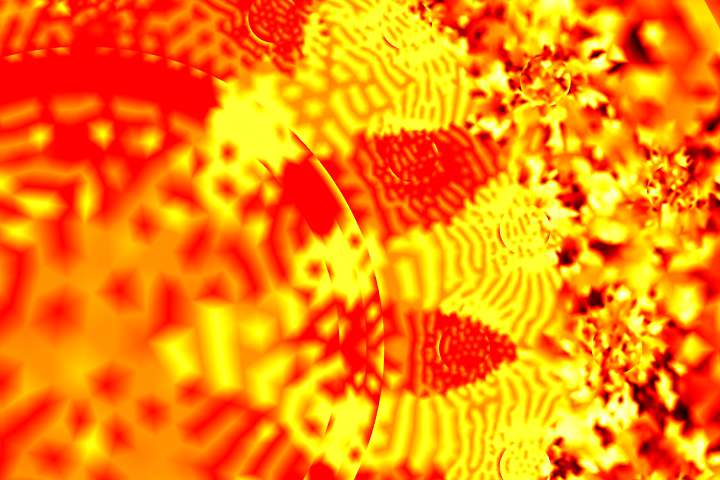
RUNNING COMPILED APPLICATIONS
By using COMSOL Compiler™ you can compile your application to an executable file for Windows®, Linux®, and macOS. You can freely distribute the executable and it can be run without any license file. Check the OFFICIAL WEBSITE HERE.
Demonstration Apps in COMSOL
COMSOL comes with 20 apps that can be opened and investigated as to how they have been created and can be utilized. These include:
- Small Concert Hall Analyzer (Acoustics Module)
- Biosensor Design (Chemical Reaction Engineering Module)
- Transmission Line Calculator (AC/DC Module)
- Corrugated Circular Horn Antenna Simulator (RF Module)
- Plasmonic Wire Grating Analyzer (RF Module, Wave Optics Module)
- Distributed Bragg Reflector (DBR) Filter (Ray Optics Module)
- Concentric Tube Heat Exchanger Dimensioning Tool (Heat Transfer Module)
- Heat Sink with Fins (Heat Transfer Module)
- Red Blood Cell Separation (Microfluidics Module, Particle Tracing Module)
- Ion Implanter Evaluator (Molecular Flow Module)
- GEC CCP Reactor (Plasma Module)
- Wavelength Tunable LED (Semiconductor Module)
- Beam Subjected to Traveling Load (COMSOL Multiphysics)
- Truck Mounted Crane Analyzer (Structural Mechanics Module, Multibody Dynamics Module)
- Parameterized Concrete Beam (Structural Mechanics Module, Geomechanics Module)
- Frame with Cutout Subjected to Random Load (Structural Mechanics Module, Fatigue Module)
- Tubular Reactor (COMSOL Multiphysics)
- Tuning Fork (COMSOL Multiphysics)
- Li-Ion Battery Impedance (Batteries & Fuel Cells Module)
- Gas Box (Pipe Flow Module)
For help in modelling in any FEA, FDTD, DFT Simulation / Modelling work, you can contact us (bkcademy.in@gmail.com) or in any platform.
Interested to Learn Engineering modelling? Check our Courses?
u can follow us on social media
Share the resource
-.-.-.-.-.-.-.-.-.().-.-.-.-.-.-.-.-.-
© bkacademy
